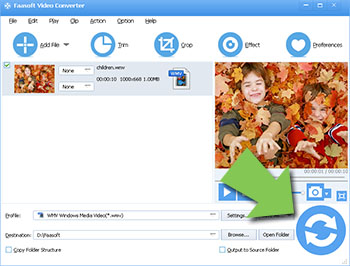I have got like a ton of MP4 files and stored them on my computer. I want to import them into my new Kindle Fire via USB so that I can watch them on my way to work. However, some of them are successfully imported into Kindle Fire BUT some not. And worse of all, some of the MP4 files which are already in my Kindle Fire won't play. Please help me!
Technically, Kindle Fire supports importing video in MP4 format, no matter the MP4 file is from Amazon Video, Netflix, etc or from other devices via USB. But in practice, users encounter such and such problems. The above is a typical example of such issue that Kindle Fire won't play MP4 file. Why? What is the reason that led to the issue? Kindle Fire doesn't support all MP4 files. It only supports MP4 file with the following parameters:
- File name: MP4
- Video codec: H.264
- Resolution: 1024*600
- Frame Rate: 30fps
- Bitrate: 1500kbps
If the MP4 file that you try to play in Kindle Fire doesn't meet the above requirement, Kindle Fire will refuse to play it. In that case, you have to convert your MP4 file.
The Smart MP4 to Kindle Fire Converter
There are many video converter tools that support converting MP4 files. One of the smartest tools that can help you out of trouble easily is Faasoft Video Converter (for Mac, for Windows) which performs as a powerful MP4 to Kindle Fire Converter and can convert MP4 files without quality losing.

- Convert all MP4 files to Kindle Fire supported video formats for playback;
- Convert almost all video files in WMV, MKV, AVI, MOV, FLV, SWF, MTS, MOD, DV, OGV, 3GP, ASF and more to Kindle Fire supported formats;
- Do basic editing work like merge, add subtitle, change audio channel, add effects, adjust audio volume, etc before import video into Kindle Fire;
- It supports converting all video files into Kindle Fire HDX, Kindle Fire HD, Kindle Fire 2, etc;
- It also supports converting a number of audio files like FLAC, ALAC, AIFF, CAF, MP3, WAV, WMA, etc into Kindle Fire for playback;
- Except Kindle Fire, Faasoft Video Converter allows you to convert video and audio for nearly all popular portable devices like iPhone, Android, iPad, Xbox, PS, etc;
- Faasoft Video Converter can also convert all video and audio into famous players and editors on both Mac and Windows.
Convert MP4 to Kindle Fire
Can't wait to give such a powerful video converter tool a try? Just click "Free Download" button and follow the set-up wizard to install the trial version. After the installation is completed, launch the program. Then do as the step-by-step guide below.
Step 1 Load MP4 file
Faasoft Video Converter is friendly and easy-to-use. It supports adding files by dragging and dropping. Thus, browse your computer and find the MP4 file that you want to play in Kindle Fire. Drag it to the main interface of Faasoft Video Converter and the program will load it in a flash.
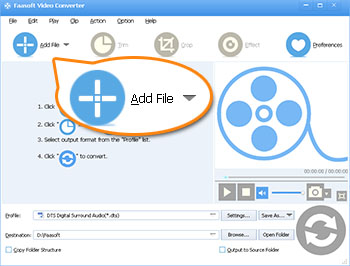
Step 2 Designate the output format for Kindle Fire
This is a crucial step. Click "Profile" button to choose "H.264/MPEG-4 AVC Video (*.mp4)" as output format from "General Video" category.
Move your mouse to "Settings..." button and hit it. In the new pane, click "Advanced" tab and adjust the resolution as 1024*600, Frame rate as 30fps and Bitrate as 1500kbps.

Step 3 Complete the conversion
So far all settings are ok, click the big "Convert" button on the bottom to start the conversion. The program is pretty smart and will complete the rest work for you automatically.