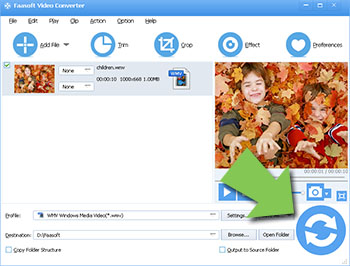The different social network has its own technical requirement for the upload video, like file size, video duration, video and audio codec, resolution, audio channel, sampling rate, etc. As long as your video meets all the technical requirements, you can upload video successfully and smoothly. Given below is the form of technical requirement for uploading video to Facebook, Instagram and Vimeo.
| Viemo | |||
|---|---|---|---|
| File Size | 1.75GB | 15MB | |
| Video Duration | Maximum of 45 minutes | Maximum of 60 seconds | |
| Video Codec | MPEG-4, H.264/AVC, H.265/HEVC | H.264 | H.264 |
| Audio Codec | AAC | AAC | |
| Resolution | 1280px Wide | 1920x1080 | 1080px Wide |
| Frame Rate | 30fps or below | 23.967 | 30fps or below |
| Sample Rate | 48kHz | ||
| Channel | Stereo | ||
| Video Formats | WMV, M4V, MP4, MOV, MKV | MP4 |
How to Compress Video for Facebook, Vimeo and Instagram?
To upload a large video file or HD, Full HD and 4K video to these three social networks, the first thing is to find out a proper video compressor. In that case, Faasoft Video Compressor (for Mac, for Windows) would be a smart choice. It can convert your source video to the social network more popular format and then adjust the resolution, bitrate, frame rate, etc to satisfy the video upload technical requirement for Instagram, Facebook and Vimeo.

- It supports converting and compressing a large number of video files to Vimeo, Facebook and Instagram supported formats;
- It supports compressing HD, Full HD and 4K video to Facebook, Vimeo and Instagram acceptable video size;
- It supports compressing a large video file to Instagram, Facebook and Vimeo acceptable video size;
- It supports editing video like combine, split, rotate, add effects, etc before start compressing;
- It supports compressing video for video sharing websites like YouTube, Dailymotion, Netflix, Yahoo and more;
- It supports compressing video from/for portable devices like iPhone, iPad, Android, Camcorder, etc;
- It supports compressing video from/for different apps like iMovie, Windows Movie Maker, QuickTime, etc;
- It supports compressing video for Email, DVD and different purposes.
Steps on Compress Video for Vimeo, Facebook and Instagram
In this part, we will learn how to compress video for Vimeo, Facebook and Instagram with this smart Video Compressor. Compressing video with Faasoft Video Compressor is pretty easy. Just do as the following step by step guide.
Step 1 Import video file
First, get the trial version of Faasoft Video Compressor by clicking "Free Download" button and open it. Press "Add File" button and select the video from the pop-up "Load" window. Press "Open" button to load your video that you want to compress. The imported video appears in the task list on the left of the program.
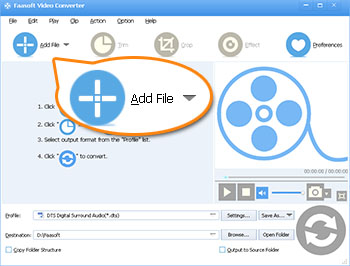
Step 2 Settings for compressing video
Click the drop-down button of "Profile" to select the output format. For Facebook, there is a preset "Web Video" category. For Vimeo and Instagram, choose the output format as "MP4 MPEG-4 Video (*.mp4)" from "General Video" category.
After specify the format for output, click on "Settings..." button to adjust video parameters as the video technical requirement of Vimeo, Facebook and Instagram and make the video more suitable for uploading to social networks, for example, you'd better to set the video resolution is 1280px, the sampling rate is 44100Hz, etc to upload video to Facebook effectively.

Step 3 Process the video compression
This is the final step of the process. Click on "Convert" button on the bottom right corner to activate the compressing process. Faasoft Video Compressor will try its best to compress the video as soon as possible. To get the compressed video, just click "Open Folder" button.