MOV on Android -How to Successfully Play MOV on Android Phones or Tablets?
Step by Step Tutorial on How to Play Various MOV Files on Android Phones or Tablets

Things about MOV for You
MOV, compatible with both Mac and Windows platforms, is a common multimedia format developed by Apple Computer and often used to save movies and other video files. The format specifies a multimedia container file that contains one or more tracks, each of which stores a particular type of data: audio, video, effects, or text (e.g. for subtitles).
Just as MP4, MOV gets more and more popular today and is widely used in Apple devices and players like QuickTime, iMovie, iPhone, iPad, iPod, and iTunes, etc.

Can Android Play MOV Files?
Many people have the trouble in playing MOV on Android which powers more than a billion phones and tablets around the world. Does Android play MOV? According to Android Official Website, Android phones and tablets don't natively support MOV as the input format. To play MOV on Android, there are two solutions:
Solution one: Install some Android MOV Players to play MOV on Android. But these players only support some special MOV formats. What if the input MOV files don't meet the requirement or you want to play other video formats on Android?
Solution two: Convert MOV to Android Phones and Tablets more compatible formats. This is a highly recommended solution and you can play any MOV and other video files without hassle by this means.
How to Convert MOV to Android Formats?
Faasoft MOV to Android Converter is the most professional and economic choice. With it, you can easily accomplish the following goals:
- Convert MOV to Android compatible formats to play MOV on Android phones and tablets;
- Convert other video formats like MP4, WMV, AVI, MKV, ASF, MXF, OGV, 3GP, WebM, FLV and MTS, etc to Android compatible video formats to play them on Android phones and tablets;
- Convert audio formats like MP3, WAV, FLAC, AIFF, CAF, AC3, AAC, AU, DTS, M4A, M4R and 3GA, etc to Android compatible audio formats to play them on Android phones and tablets;
- Download YouTube Videos and convert them to Android phones and tablets compatible formats to play them on Android phones and tablets.
Note: Faasoft MOV to Android Converter is free and works perfectly as a video player which supports almost all kinds of video and audio formats.
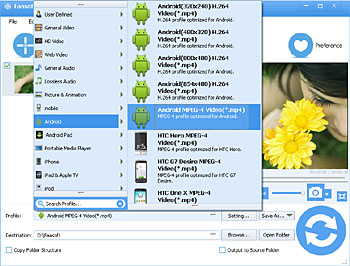
Guide on How to Convert MOV to Android with Faasoft MOV to Android Converter?
Step 1 Add MOV to Faasoft MOV to Android Converter
After downloading and installing Faasoft MOV to Android Converter, simply drag and drop MOV files to the main interface of the program and then you'll see the files soon.
Step 2 Set output format
Click "Profile" drop-down button of Faasoft MOV to Android Converter to choose output format from "Android" or "Android Pad" category.
Step 3 Start MOV to Android conversion
Click the big "Convert" button of Faasoft MOV to Android Converter to start and finish converting MOV to Android with fast conversion speed and high output quality.
Optimize Your MOV File before Transformation and More for Explore

Cut MOV Files
Just want some segments of MOV video? Try "Trim" function which will trim your source files into smaller ones.

Convert MOV in Batch
Don't want to convert a large number of MOV files one by one? Use the batch convert function to save your time.

Merge MOV into One
Makes it as easy as a pie to combine several MOV files into a bigger one to create a video in minutes.

Crop MOV Files
Trying to remove the black edges around your movie video? Go to "Crop" tab to do this with ease.

Add Effect to MOV Files
Supports adding various of effects and watermark to the output file and you can preview the effect before conversion.

Remove or Add Subtitles
Not only supports adding or removing subtitle to the output file but also has the feature of editing the subtitle.

