Play MKV on Xbox 360 - How to Convert MKV to Xbox 360 Formats for Playback?
The Ideal Way to Successfully Play MKV and Any Other Video Files on Xbox 360

What Do You Know about Xbox?
The Xbox is a video gaming brand powered by Microsoft, which includes a series of video game consoles like Xbox, Xbox 360 and Xbox One and Xbox 360 is the most popular and widely used one of these game consoles.
Xbox 360 competes with Sony's PlayStation 3 and Nintendo's Wii as part of the seventh generation of video game consoles, with which, you'll have a wonderful experience in games and entertainment, and just as Xbox 360 Official Website said Xbox 360 is the center of your games and entertainment universe

Can Xbox 360 Play MKV Files?
Xbox 360 has strict requirement for the input formats and only WMV, AVI, H.264 and MPEG-4 are compatible with Xbox 360. In other words, it's impossible to directly play MKV on Xbox 360. It is pity since MKV is an open standard free container format and very popular so far.
Luckily, the following article will introduce an ideal way to successfully play MKV on Xbox.
How to Play MKV on Xbox 360?
The best way to play MKV on Xbox 360 with no restriction is to convert MKV to Xbox 360 more compatible formats. To do this, a professional yet easy-to-use MKV to Xbox 360 Converter like Faasoft MKV to Xbox 360 Converter is needed.
Faasoft MKV to Xbox Converter can not only convert MKV to Xbox 360, but also supports MP4, MOV, AVI, WMV, MXF, FLV, 3GP, OGV, MTS, ASF, TS, MPEG and more video formats to Xbox 360.
With Faasoft MKV to Xbox 360 Converter, you can also convert Xbox 360 supported video or movie files to other video formats like MP4, MOV, ASF, FLV, 3GP, OGV, MTS, AVI, WMV, MXF, and WebM, etc.
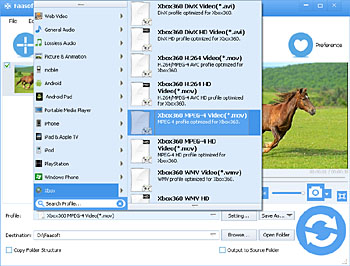
Convert MKV to Xbox 360 Compatible Formats
Follow the full guide step by step to finish MKV to Xbox 360 conversion.
Step 1 Import MKV files to Faasoft MKV to Xbox 360 Converter
Press "Add File" button to open MKV file that you want to convert. Or simply drag and drop MKV to the main interface of Faasoft MKV to Xbox 360 Converter.
Step 2 Select Xbox 360 formats
Press the drop-down button of "Profile" to choose output format from "Xbox" category.
Step 3 Convert MKV to Xbox 360
Press the big "Convert" button of Faasoft MKV to Xbox 360 Converter to finish MKV to Xbox 360 conversion with 30X faster speed and 100% original quality.
Stream MKV and Other Video to Xbox 360 on Windows and Mac
After the conversion is done, simply click "Open Folder" button on Faasoft MKV to Xbox 360 Converter and you'll see the converted MKV file. Now it's time to steam the converted MKV file to Xbox 360 to enjoy it.
For Windows users: there are four ways to share the converted file to Xbox 360: Windows Media Player, Windows Media Center, Windows Home Server and Zune Software. Pluck just Windows Media Player 12 as an example. (Note: this method only applies to Windows Media Player 12 (Windows 7) or 11 (Windows Vista))
- Click the "Stream" menu of Windows Media Player and then select "Turn on media streaming";
- Click "Turn on media streaming" in the pop-up dialog;
- Name your media library and click "OK".
For Mac users: you have to use a third-party streaming solution to share the converted file to Xbox 360.

