CAF (Core Audio Format) is an audio file format developed by Apple in 2005, and is supported by no matter Mac OS X 10.4 and higher, or iOS 5.0 and higher. This format is designed to overcome limitations of some older audio file formats, such as AIFF and WAV. CAF format uses 64-bit file offsets to break the 4GB file size limitation, so it can save hundreds of years of audio in one file. Besides, CAF supports compressed audio codec like AAC, MP3 and ALAC, so it uses less disk space than AIFF. What's more, CAF supports unlimited channels and metadata.
CAF has many advantages over AIFF and WAV, however, many other platforms like Windows, and many players and portable devices do not support CAF format. The following is an example:
I do counseling sessions from time to time and the files are saved in CAF. Now, I need to send them to a client who wants to listen to these CAF files on iTunes. So I have to convert CAF files to iTunes supported formats like MP3. It's quite difficult to me. Can anyone recommend an easy-to-use converter that allows me to convert CAF to MP3?
Obviously, the reason that people choose to convert CAF to MP3 is to play CAF files anywhere with ease.
How to Convert CAF to MP3?
Get a useful CAF to MP3 Converter and you will find that converting CAF to MP3 is as easy as winking. Here, Faasoft CAF to MP3 Converter (for Mac, for Windows) stands out from all CAF to MP3 Converters for its easy-to-use interface and powerful features. Except MP3, this converter program also lets you convert CAF to many other audio formats like WAV, AIFF, ALAC, AAC, AC3, M4A, etc.

Full Tutorial on Convert CAF Files to MP3
Before beginning CAF to MP3 conversion, click "Free Download" button to get the trial version of the program and run it. Faasoft CAF to MP3 Converter only takes three quite easy steps to complete the conversion process.
Step 1 Add CAF file to Faasoft CAF to MP3 Converter
Just drag and drop your CAF file to the main interface of Faasoft CAF to MP3 Converter. It is a recommended method to import file to the program.
Batch conversion is supported. Click "Add File" button on the top and a window pops up. There select all CAF files that you want to convert to MP3 and then click "Open" button.
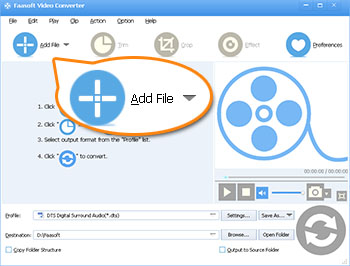
Step 2 Select MP3 as the output format
Click the "Profile" drop-down button to select "MP3 MPEG Layer-3 Audio (*.mp3)" as the output format from "General Audio" category. You can also select other audio formats from this category as the output formats.

Step 3 One click to finish the CAF to MP3 conversion
When all done, just one click of big "Convert" button on the interface to finish the CAF to MP3 conversion.
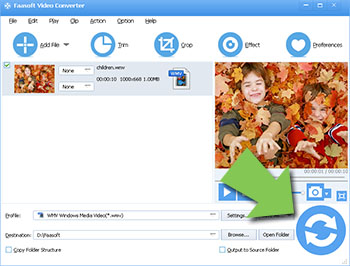
Compare CAF with MP3
| Feature | CAF | MP3 |
|---|---|---|
| Developer | Apple | Moving Pictrue Expoert Group |
| Codec | PCM, AAC, MP3, ALAC | MPEG Audio Layer-3 |
| Supported Software and Device | Apple's software like macOS, iOS, iTunes, QuickTime. Apple's devices like iPhone, iPod | Nearly any audio software and devices. |

