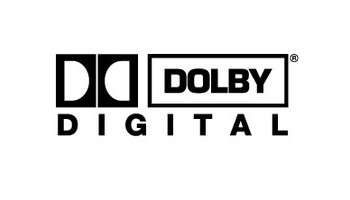AC3 Converter - How to Convert AC3 to AAC, MP3, WAV, FLAC, WMA, M4A, AIFF, ALAC, etc on Mac and Windows?
Batch Convert Dolby Digital 5.1 AC3 to More Popular Audio Formats for Playback on iTunes, Windows Media Player, VLC, etc

Overview
This article will introduce a powerful AC3 Converter and a full tutorial on how to convert 5.1 channels AC3 or 6 channels AC3 to MP3, AC3 to WAV, AAC, FLAC, WMA, M4A, AIFF, ALAC, etc with this AC3 Converter on Mac and Windows.
And then the following issues will be solved:
- I had a friend with a BluRay drive extract the audio from my copy of a concert BluRay disc into AC3 files which he returned to me, but now I'm not sure what the best way would be to convert those AC3 files into AAC files.
- I have a problem with AC3 5.1 to AAC 5.1 conversion. Do any of you have any idea on how to get around this problem?
- How to change your AVI audio track from AC3 to MP3? Does anyone know the solution?
- My device does not support ac3 audio format. It does support mp3 and aac. What would be the best option to transcode it to MP3 or AAC?
- I can't seem to convert my AC3 file which is 5.1 surround sound into 6 mono wav files which is what most fan editors on here do.
Key Features of Faasoft AC3 Converter
From above, we learn that Faasoft AC3 Converter is good at converting 5.1/6 channels AC3 to other audio formats like AC3 to AAC, AC3 to MP3, AC3 to WAV, etc as well as keep or change the audio channel. The following are the key features of Faasoft AC3 Converter:
- Convert AC3 to MP3, AC3 to AAC, AC3 to AIFF, AC3 to ALAC, or AC3 to M4A for playback 5.1/6 AC3 in iTunes, iPhone, iPad, iPod, or edit AC3 in iMovie;
- Convert AC3 to MP3 or AC3 to WAV to play 5.1/6 AC3 in Windows Media Player, edit 5.1/6 AC3 in Windows Movie Maker or embed 5.1/6 AC3 into PowerPoint;
- Convert AC3 to MP3 or AC3 to WAV in order to play 5.1/6 AC3 files in Game Console like Xbox 360, PlayStation 3, Nintendo Wii etc;
- Convert AC3 to MP3 so that you can play 5.1/6 AC3 files in iPod, Creative Zen, Zune and more MP3 Players or enjoy 5.1/6 AC3 in BlackBerry, Android and more smart phone;
- Convert AC3 to MP3 to edit 5.1/6 AC3 in Adobe Premiere, Final Cut Express, Final Cut Pro, Windows Movie Maker, iMovie, Sony Vegas, etc;
- Convert any other audio or video files to AC3 like OPUS, Vorbis, AAC, DTS, ALAC, MP3, WAV, FLAC, WMA, M4A, M4B, APE, AU, AUD, AIFF, AIFC, CAF, VOC, VOX, WTV, WMV, ASF, AVI, XMV, DV, MKV, MP4, H.264, MOV, 720p/1080p AVCHD, etc;
- Convert videos with AC3 audio to other videos or audios with AC3 codec or other codec, like convert MKV with AC3 codec to MKV with AAC codec or to MP4 with AAC codec;
- A powerful audio editor offers solutions to merge AC3 files, split AC3 files, increase or decrease AC3 volume, adjust the bitrate/sample rate of AC3 files, and change the channels of AC3 files and more wait to experience.
A Quick Guide to Faasoft AC3 Converter
Free download and install this wonderful AC3 Converter and then follow the quick guide below to convert AC3 to AAC, AC3 to MP3, AC3 to WAV, etc.
Step 1 Add AC3 file to the program
Click "Add File" button of the program to open the source AC3 file. Or simply drag and drop AC3 file to the main interface of Faasoft AC3 Converter to import file.
Step 2 Set output format
Click "Profile" drop-down button of the program to select the output format from "General Audio" or "Lossless Audio" category.
Step 3 Set output audio channel
Click the "Setting..." button > "Advanced Window" > "Advanced" tab, then go to "Audio" column, click "Channels" drop-down list to select preferable audio channel like 5.1, stereo or mono.
Step 4 Convert AC3 file
After the output format is set, click "Convert" button to start and finish converting AC3 to other audio formats.
Tips:
If your source files are video files with AC3 audio codec and you want to convert them to audio formats, the above tutorial can be worked.
If your source files are video files with AC3 audio codec and you want to convert them to other video formats with other audio codec, you need Faasoft Video Converter, and click the "Setting..." button -> "Advanced" window -> "Advanced" tab, then go to "Audio" column, click "Audio Codec" drop-down list to select desired one like "aac", after you choose the output formats from "General Video" or "HD Video" category.
What Is AC-3 Audio Format?
AC-3 is an audio codec for surround sound audio files used on DVDs format. The AC-3 compression method was created by Dolby Labs for use in a Dolby Digital audio on DVD, Blu-ray and other digital video formats. AC-3 stands for Audio Coding 3.
AC-3 increases fidelity over its previous surround sound standard, Pro-logic, with independent tracks for each of the 6 speakers, a 16bit sampling at 48kHz rate compressed by 10-12 times, making for a total bit rate of 384kbps.