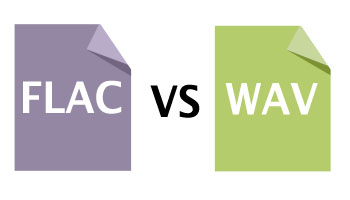FLAC to WAV Converter - How to Convert FLAC to WAV on Mac and Windows?
Easily Batch Convert FLAC to WAV for Playback on iTunes, Windows Media Player, QuickTime, etc

Why Convert FLAC to WAV?
Now that FLAC and WAV are both lossless audio formats, why still many people want to convert FLAC to WAV? Here lists the two main reasons:
Reason one: FLAC has a lot of advantages; however, it is not supported by Windows Media Player, iTunes, QuickTime and other popular players and devices. It's a pity for both Mac and Windows users. Conversely, WAV has greater compatibility than FLAC, which is not only compatible with Windows portable devices but also with iTunes and QuickTime.
Reason two: Meanwhile, people don't want to loss audio quality in the process of transformation so that they choose to convert FLAC to WAV.
How to Convert FLAC to WAV?
Faasoft FLAC to WAV Converter will help you to convert FLAC to WAV with ease. Besides, this powerful FLAC to WAV Converter supports converting FLAC files in batch to save your time greatly.
Except the feature of converting FLAC to WAC, Faasoft FLAC to WAV Converter also can convert FLAC to almost all audio formats like FLAC to MP3, FLAC to AAC, FLAC to AC3, etc.
Furthermore, Faasoft FLAC to WAV Converter can extract audio from any video files like MP4, MOV, WMV, MKV, AVI, OGV, 3GP, MXF, FLV, ASF, and WebM, etc.
Better still, Faasoft FLAC to WAV Converter also works as an inbuilt editor: trim, merge several files into one, split by chapter, change audio channel, amplify audio volume, and adjust audio sample rate and bitrate, etc.

Detailed Steps to Convert FLAC to WAV
Follow the three steps to convert FLAC to WAV.
Step 1 Add FLAC to Faasoft FLAC to WAC Converter
Simply drag and drop FLAC file to the main interface of Faasoft FLAC to WAV Converter.
Step 2 Set WAV as output format
Click "Profile" drop-down button to select "WAV Waveform Audio (*.wav)" as output format from "General Audio" category.
Tips: Choose "WAV Waveform Lossless Audio (*.wav)" as output format from "Lossless Audio" category, if you care about the quality of the output file.
Step 3 Convert FLAC to WAV
Click the big "Convert" button to start and finish FLAC to WAV conversion.
Note: If you want to convert FLAC to WAV in batch, drag your FLAC file to the program one by one. Or create a new FLAC folder, and then drag this folder to Faasoft FLAC to WAV Converter. All your files will be loaded in one minute.
FLAC vs WAV
FLAC (Free Lossless Audio Codec), as its name suggested, is a free lossless audio codec. FLAC is famous for compressing audio to about 50~60% without any quality loss. The FLAC is scalable from 3 to 32 bits per sample as well as a sampling rate between 1 Hz and 655,350 Hz.
WAV (Waveform Audio File Format) is also a lossless audio codec and compatible with Windows, Macintosh, and Linux operating systems. It is capable of holding both compressed and uncompressed audio data, making it quite flexible for a variety of needs.