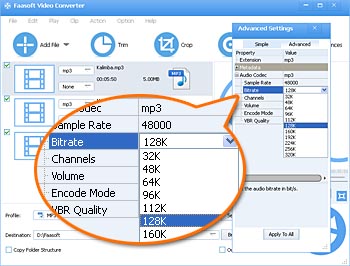MP3 Bitrate Converter - How to Change MP3 Bitrate on Mac and Winodws?
Change/Reduce/Lower/Increase the Bitrate of MP3, WAV, FLAC, WMA, OGG, MP4, AVI, WMV, etc

Overview
Bitrate or bit rate literally means the number of bits that are conveyed or processed per unit of time. Actually, the unit of time is second, so, the unit of bitrate is bits per second(symbol: bit/s, bps), or kilo bits per second(kbit/s, kbps). WAV is an uncompressed audio format. The bitrate of a 2 channel, 16 bits per sample, 14400 sample rate WAV file is 2*16*44100=1.3 Mbps. MP3 is a compressed audio format. The bitrate of the same MP3 file as the previous WAV file is about 128 kbps, much less than the WAV file. You can adjust the bitrate of a compressed video of audio file. For the same format, lower bitrate means higher compression rate, lower quality and smaller file size.
Many people want to change video bitrate or change audio bitrate to adjust the size and quality. To do this task, a powerful Bitrate Converter is essential. Faasoft MP3 Bitrate Converter is just the best one.
MP3 Bitrate Converter
With Faasoft MP3 Bitrate Converter, the following tasks will be readily completed:
- Adjust bitrate of almost all kinds of video files such as MP4, MOV, AVI, WMV, MKV, FLV, ASF, MXF, WebM, OGV, 3GP, Xvid, DivX, AVCHD, MTS/M2TS, MOD, SWF, 720p and 1080p and so on;
- Adjust bitrate of various kinds of audio files like AAC, AC3, M4A, WAV, MP3, FLAC, AIFF, CAF, VOC, OGG, WMA, M4B, OPUS, APE, AMR, etc;
- Change video bitrate and keep the source video format or as well as convert to other popular video formats for playback;
- Change audio bitrate without re-encoding or convert the source audio to other audio formats as your desire;
- Adjust bitrate of audio files to 32, 40, 48, 56, 64, 80, 96, 112, 128, 160, 192, 224, 256, 320 and more;
- Adjudt bitrate of video clips to 512, 640, 768, 894, 1000, 1200, 1500, 2000, 3000, 4000, and more;
- Apart from change video or audio bitrate, this MP3 Bitrate Converter allows you to do many other advanced editing like adjust sample rate of audio, frame rate of video, change audio channels, adjust video and audio size, increase or decrease audio volume, remove audio from video, etc;
- This amazing MP3 Bitrate Converter also has the following basic features for explore: trim, compress, rotate, crop, add effect, remove subtitle, add watermark/music background, etc;
- Works on Windows 10, Windows 8, Windows 7, Windows Vista, Windows XP, and Windows 2000;
- Is compatible with Mac OS X 10.10, 10.9, 10.8, 10.7, 10.6, 10.5.
Change MP3 Bitrate
Here we take change MP3 bitrate as example. First do all the preparatory work: download and install Faasoft MP3 Bitrate Converter and launch it.
Step 1 Import MP3 files
Click "Add File" button on the top of the main interface of the program to open MP3 files that you want to adjust bitrate from your computer.
Step 2 Set parameters
Click "Settings..." button of the MP3 Bitrate Converter and an "Advanced Settings" window pop up. Click "Advanced" tab in the "Advanced Settings" window to go to "Audio Codec" section. There, choose "128k" or other parameters or enter your desired bitrate in the box on the right side of "Bitrate".
If the imported file is video, please change Bitrate in the "Video Codec" group.
Step 3 Select output formats
Click "Profile" small triangle button to set output format at will.
Step 4 Change MP3 Bitrate
When all parameters satisfied, click the big "Convert" button of the program to start changing MP3 bitrate.
Conclusion
With the help of Faasoft MP3 Bitrate Converter, all the following issue will be solved easily:
- I'm looking for a way to reduce my existing mp3 files to lower bitrates.
- Does anyone know of reliable MP3 bitrate converter software that's windows 7 (64 bit) compatible?
- I am looking for a program that will covert high bit rate mp3's to low bit rate mp3's. For example I have an mp3 at 320 bit rate and I want to convert it to 128 bit rate. Any suggestions?
- I need a Mac app for converting an FLAC file to a lower bitrate. Have any idea?