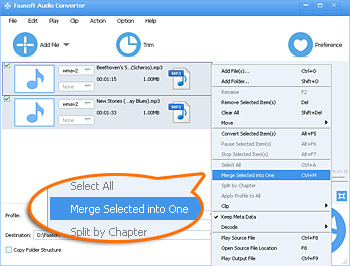Merge MP3 - Merge Several MP3 Files into One
MP3 Merger Offers a Solution to Combine MP3 Files on Mac and Windows

Symptoms in Merging MP3 Files
Nowadays, MP3 format, which is compatible with most famous multimedia devices, is getting more and more popular. The demand relevant to MP3 conversion and editing also shot up, including merge multiple MP3 files into one. Merging MP3 files is a very basic demand. However, people still encounter all kinds of questions. Here we provide some typical examples as below:
- I have a bunch of MP3 files and want to combine them into a big one. But I don't want to re-encode them. Any idea?
- I just download some music with .mp3 extension from YouTube and try to merge them to FLAC and WAV formats. How?
- Is it possible to join the relevant MP3 files based on the paths in the text? I want to combine several MP3 files and I have their paths grouped in a text file.
- I have a lot of MP3 files which are all with different Bitrate and volume. I'd like to combine them with same parameters such as Bitrate, volume and channels and so on.
- Is it possible to merge multiple MP3 files to a bigger one and then change the merged big file name as I desire?
To satisfy the different requirement of the person, we specially develop a superior MP3 Merger - Faasoft MP3 Merger Mac and Windows.
MP3 Merger for Mac and Windows
The following is the key features of this powerful and classic MP3 Merger.
- Combine several or more MP3 clips into one without re-encoding;
- merge multiple MP3 music and then convert the combined file to other audio formats like WAV, AAC, AC3, M4A, FLAC, CAF, AU, DTS, WMA, etc as well as change the combined file name;
- Merge a bunch of MP3 files with same bitrate, volume, sample rate, etc;
- Combine nearly all kinds of audio files such as OPUS, OGG, OGA, MP3, WAV, FLAC, WMA, M4A, M4B, AAC, AC3, DTS, ALAC, MKA, APE, AU, AUD, AIFF, CAF, MPC, QCP, VOC and so on;
- Other powerful edit functions like cut audio file into several parts to remove the segments that are needless, increase or decrease audio volume, change channel like 6/5.1Channel, 2 Channel/Stereo and Mono, split one file by cue or chapter, etc;
- Another powerful function is that this MP3 Merger also supports extracting audio files from all kinds of video and movie.
How to Merge MP3 Files?
After having a general idea about this stylish and easy-to-use MP3 Merger, just follow the three steps as shown below to combine a large number of MP3 files with it.
Step 1 Load multiple MP3 files
The simplest way to add MP3 files to the program is dragging and dropping the folder where your MP3 files are to the program main interface. If your MP3 files are not in the same folder, you can also drag and drop the file one by one to the program.
Step 2 Settings for merging MP3 files
After MP3 files are loaded, the first thing you need to do is select all MP3 clips that you want to combine and then click "Merge Selected into One" from context menu. The combined MP3 file will be named like "Merge 1".
Tips: Click the name "Merge 1" to enter the desire name; Click "Settings..." button > "Advanced" tab to set parameters of the merged MP3 file like channel, volume, bitrate, etc.
Step 3 Set output format
Click the drop-down button of "Profile" of the program to select output format as you will.
Step 4 Combine MP3 files
When all are done, click the round "Convert" button of the MP3 Merger to combine multiple MP3 files.
Conclusion
Merging MP3 files isn't as hard as you think it is, as long as you get an appropriate tool just as Faasoft MP3 Merger.