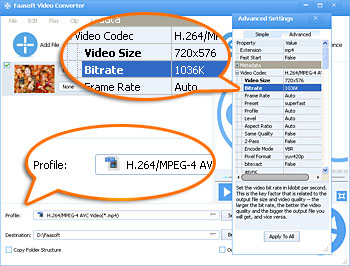Compress MKV - How to Compress MKV Video?
The Best MKV Compressor to Compress MKV Files to Reduce MKV Size with High Output Quality

Why Compress MKV Files?
Just wondered if an easy way that will compress an MKV file? I had a bunch of MKV files that are way bigger than need to be and would like to compress them down.
So I have about 1.4TB of movies, TV shows, etc. I would like to compress the files and backup some of them to another hard drive in case something happens. Trouble is that most of the files are .mkv and it doesn't seem like they can be compressed.
Hey guys I am in need of your help. I am in urgent need to compress some movies downloaded from internet in .mkv format that I don't watch that regularly. They are all 1080p and I don't want to lose much quality.
Commercial DVD or Blu-ray DVD usually contains more than one audio and subtitle streams for different languages. To store these movies as computer files, MKV format is very suitable for this scenario. So more and more movies or TV shows are stored in .mkv format. Because most movies nowadays are in 720p or 1080p HD format, they usually need more than one giga bytes for one movie. If you care storage space more than video quality, for example, watch movie on mobile device, you should compress them to smaller file size.
How to Compress MKV Files?
As we all know, MKV is an already compressed format and compressing MKV files will lead to much quality loss. In this case, how to compress MKV makes people feel overwhelmed. If you are in the same situation, you just come to the right place. This article shows a wonderful MKV Compressor Mac or Windows - Faasoft MKV Compressor which is designed to reduce MKV size with excellent output quality.
- Compress MKV movies efficiently with amazing quality;
- Compress almost all kinds of video and audio formats like MP4, AVI, MP3, WAV, etc;
- Other powerful edit features such as merge, split, crop, trim and rotate and so on;
- Perform as an easy-to-use yet professional video and audio converter;
- Compatible with Windows (Windows 10 included) and Mac (Yosemite Included).
Compress MKV on Mac and Windows
This superior MKV Compressor for Mac and Windows offers two methods to compress MKV files. Method one: compress MKV files by converting MKV to H.264 MP4. Method two: reduce MKV file size by changing MKV video bit rate, frame rate etc. Now let's start the MKV compression as the following steps.
Step 1 Load MKV files
Simply drag and drop MKV file or the folder where MKV files are to the main interface of this MKV Compressor to load file.
Step 2 MKV compression settings
Click the drop-down button of "Profile" to choose "H.264/MPEG-4 AVC Video (*.mp4)" as output format from "General Video" category.
If the size of the output file still can't meet your requirement, just follow the steps as below to compress MKV files.
Click "Settings..." button > "Advanced Settings" Window > "Advanced" tab and there expand the drop-down list by clicking the "+" on the left side of "Video Codec". And then lower the parameters of "Video Size", "Bitrate", "Frame Rate", etc to reduce MKV file size.
Step 3 Finish MKV compression
When all settings satisfied, click the big "Convert" button of the program to compress MKV files like a charm. Go to the "Destination" to find the compressed MKV files after the MKV compression is completed.
What's MKV Format?
MKV(Matroska Multimedia Container) is an open standard free container format, a file format that can hold an unlimited number of video, audio, picture, or subtitle tracks in one file. It is intended to serve as a universal format for storing common multimedia content, like movies or TV shows. Key features of MKV include fast seeking, chapter, menu, and metadata support, different selectable audio and video streams, online streaming compatibility, subtitle support, and error recovery (allows for playback of corrupted files).