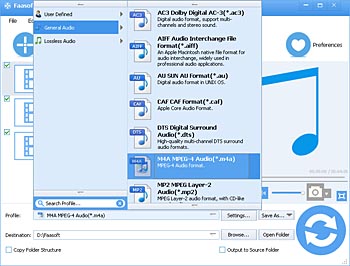WMA Converter Mac/Windows - How to Converter WMA to WAV, MP3, OGG, M4A, AAC, etc
Convert WMA to Play WMA Files in iTunes, QuickTime, iPhone, iPod, iPad, iMovie, Apple TV, Android, etc

Reasons for Converting WMA Files
WMA is an audio compression format developed by Microsoft. It has the best compatibility with Microsoft's system and device, for example, Windows system, WMP player, Xbox game console. At the same time, WMA is not compatible with other systems and devices. For example, Apple's Mac system, iTunes player, QuickTime player, iPhone, iPod, iPad, don't support WMA format.
So, to play WMA file on Mac system, iTunes player, QuickTime player, iPhone, iPod, iPad, Apple TV, you should convert it into MP3 or AAC format. To burn WMA music to CD, you should convert it to WAV format. To add a WMA audio to an iMovie project, you should convert it to MP3 or AAC format. To play WMA file in some device that only support MP3, FLAC, DTS or AC3 device, you should convert it into corresponding format. To play unpopular audio formats on Windows system, you should convert them to MP3 or WMA format.
WMA Converter Windows/Mac
Although there are lots of WMA Converters on the market that have the feature to complete this job, most of them are only compatible with Windows. What if Mac users are desire to convert WMA files to other audio formats? In addition, some of these WMA Converters can only convert WMA files to one or two formats. If you plan to convert WMA files as your desire, the widely recommended solution is turn to Faasoft WMA Converter for Mac and Windows.
- The powerful WMA Converter has such a function to convert WMA files to almost all kinds of audio formats like WMA to MP3, WMA to WAV, WMA to M4A, AAC, AC3, FLAC, AIFF, CAF, OGG, DTS, etc;
- This ideal WMA Converter acts as a WMA encoder as well, which allow you to convert other audio files to WMA format such as WAV to WMA, MP3 to WMA, M4A to WMA, AC3 to WMA, FLAC to WMA and AIFF to WMA and so on;
- Convert WMA to other format to play WMA in iTunes, iPhone, iPad, iPod, QuickTime, Android, PS3, Xbox 360, etc or edit WMA files in iMovie, FCP, Adobe, etc;
- With a built-in Editor, this efficient WMA Converter enables to edit WMA files in many ways, for example, cut the needless parts from WMA files, reduce WMA files size, change WMA channel, adjust WMA files volume, extract WMA files from MP4/AVI/WMV/MKV etc;
- It works for both Mac (Yosemite included) and Windows (Windows 10 included) users.
Convert WMA Files
Before the conversion, please make sure that you have successfully downloaded and installed this program. Here we will take convert WMA to M4A as example.
Step 1 Add WMA files
Simply drag and drop WMA files that you need to convert to M4A format to the program main interface and the WMA files will be loaded quickly.
This program supports converting WMA files to M4A in batch. Just drag the folder where WMA files are to the main interface of the program.
Step 2 Set M4A as output format
Click the small triangle on the right side of the program to define "M4A MPEG-4 Audio (*.m4a)" as output format from "General Audio" category.
Step 3 Convert WMA to M4A
In the last step, what you need to do is click the big "Convert" button on the lower right corner of the program to let it finish the conversion from WMA to M4A automatically.
Conclusion
With such an easy-to-use yet powerful WMA Converter, all the following issues will be resolved easily.
- I have a lot of music files but they are in .WMA format and I want to convert all these files to MP3 format (with standard audio quality) so I can listen to them on my phone.
- I want to trim a wma file, but audacity does not open it. I assume it opens wav files, so I have to do this conversion first. But how?
- I have yet another iTunes for Windows problem. I have a bunch of CD's I ripped to WMA format, and they all needed to be converted to M4A in order to play them on my iPhone.
- I've got a bunch of my music ripped as WMA Lossless. What is the "best" way to convert these to FLAC?