M4B to MP3 Converter - How to Converter iTunes Audio Books M4B to MP3 on Mac and Windows?
Also Applies to Convert M4B to WAV, AAC, AC3, FLAC, AIFF, DTS, AU, etc

Why People Try to Convert M4B to MP3?
Here we list some questions from forums to detail the reason why people want to convert M4B to MP3.
- Hi all, Please can someone help me with converting an .m4b file to MP3 so I can listen to it on my MP3 player?
- I just downloaded an audio book from the iTunes store and it's stored in M4B format. But I want it in MP3 so that I can play it in my car.
- I have downloaded some .m4b files, but my MP3 player cannot play them. I have tried several converters I found through Google, but they can't seem to be able to convert the whole files.
- I'm looking to convert an audio book file currently in M4B format to MP3. Does anyone know of an easy to use program that can convert M4B files to MP3?
- I'm trying to convert some iTunes audio books to MP3 but some of them are up to 15 hours long and most freeware won't take files that big, what's the best software?
All in all, people convert M4B to MP3 when they want to listen to M4B audio books on their MP3 player, since M4B files are usually downloaded from iTunes Store, which are protected by Apple's FairPlay DRM and can only be played on authorized computers using iTunes or iPod player.
The following article will show a professional yet easy-to-use M4B to MP3 Converter and introduce a step by step guide on how to convert M4B to MP3 with ease.
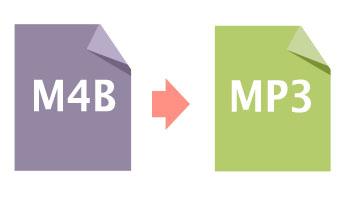
The Brief Introduction of M4B to MP3 Converter
Faasoft M4B to MP3 Converter can easily convert M4B to MP3, no matter how long the source M4B files are. Better still, Faasoft M4B to MP3 Converter has the feature of splitting M4B by chapter. In this case, you can convert an entire M4B for several hours to individual smaller ones, so you can enjoy a long M4B file on MP3 player conveniently. What's more, Faasoft M4B to MP3 Converter also can convert M4B to MP3 in batch mode, if you have a ton of M4B files in hand.
More Features to Explore:
- Support converting M4B to almost all kinds of audio formats like M4B to MP3, M4B to WAV, M4B to AAC, M4B to AC3, M4B to WMA, M4B to AU, M4B to RA, etc;
- Support converting M4B files to lossless audio formats like M4B to Apple Lossless M4A, M4B to FLAC, and M4B to lossless WAV;
- Edit M4B in many aspects like split M4B files by chapter, trim M4B files into smaller ones, adjust M4B volume/sample rate, merge several M4B files into one, etc;
- Support converting various kinds of audio formats like MP3, WAV, WMA, M4A, 3GA, Apple Lossless ALAC, CAF, FLAC, OGG, M4B, AAC, AC3, DTS, RA, APE, AU, AUD, AIFF, MPC, QCP, SHN, VOC, VOX, MPC and more;
- Support extracting audio from nearly all video formats like WTV, MP4, MOV, WMV, ASF, ASX, AVI, MKV, FLV, F4V, SWF, MXF, MVI, OGM, WebM, H.264, RM, RMVB, MTS, M2TS, M2T, TS, TOD, MOD, Apple ProRes and so on.
How to Convert M4B to MP3 with Faasoft M4B to MP3 Converter?
First free download and install this powerful M4B to MP3 Converter and launch it. And then follow the three steps to easily convert M4B to MP3 without hassle.
Step 1 Import M4B to Faasoft M4B to MP3 Converter
This ideal M4B to MP3 Converter supports dragging and dropping M4B files to the main interface of Faasoft M4B to MP3 Converter to add M4B files to the program. Or click "Add File" button to open M4B files.
Step 2 Set MP3 as output format
Click the drop-down button of "Profile" to select "MP3 - MPEG Layer-3 Audio (*.mp3)" as output format from the "General Audio" category.
Step 3 Convert M4B to MP3
After the output format is set, just click "Convert" button of the program to start and finish M4B to MP3 conversion with fast speed and high quality.
Split M4B File by Chapter and Batch Convert M4B Files
Split M4B File by Chapter: Right-click on the M4B audio file, and then select "Split by Chapter" option from context menu.
Batch Convert M4B Files: Put all your M4B files into one folder, and then drag and drop the folder to the main interface of the program. Your source M4B files will be loaded in seconds.
What is M4B Format?
A file with the M4B file extension is an MPEG-4 audio book file. They usually come from Apple iTunes store or podcast. Most M4B file contains all content of a book, which makes the file size up to hundreds of MB and length of file up to several hours. To make it easy to use, M4B file usually contains chapter markers. People can easily jump to the begin of any chapter in players that support chapter marker, such as QuickTime player. If your portable player doesn't have enough memory or doesn't support chapter marker or doesn't support M4B format at all, you'd better convert your M4B file to more popular MP3 format and split by chapters, so that each file contains only one chapter.
Note: Many M4B audio book is DRM protected, they can be played only on the authorized computers or devices. Faasoft Audio Converter doesn't support DRM protected M4B file. This article only applies to DRM-free M4B files.


