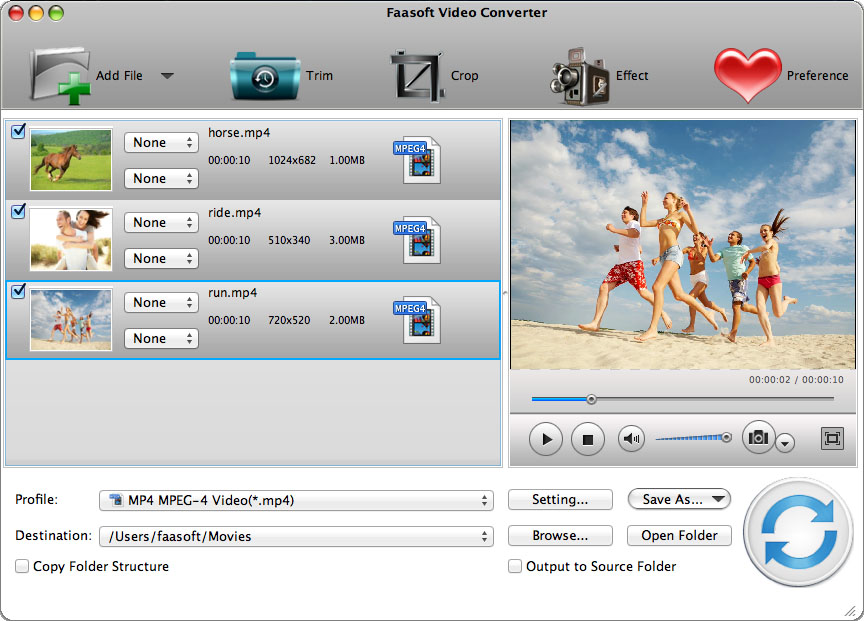How to Import WMV to iMovie (iMovie HD/11 Included?)
Convert WMV to iMovie so that Import WMV to iMovie for Editing

The Problem Description of iMovie WMV
iMovie is well-known to almost all Mac and iOS users - even Windows customers must have heard of it - as a powerful yet easy-to-use editing application on Mac and iOS. However, it is not everything. Its compatibility limitation is unmasked when you import WMV to it since WMV is a windows-based video format and not in the list of iMovie supported file formats. Let's see the complaint from an iMovie user:
Someone from work sent me a video for edit and the file is with .wmv extension. I must first make clear that I have given up Windows and turned to Mac for several years and now I'm used to edit video in iMovie and this time is no exception. However, I can't import WMV to iMovie right now. My question is how I make it so I can open it in iMovie?
So, is there any way to can't import WMV to iMovie? Just read through this article to get the best solution.

The Best Solution
To import WMV to iMovie, the widely recommended method is to convert WMV to iMovie preferred MOV, MP4, etc with Faasoft WMV to iMovie Converter. With its user-friendly interface, even for the novices, converting WMV to iMovie is only a few clicks of mouse.
It does not only work with WMV. If you fail to import AVI, MKV, FLV, SWF, ASF, MOD, TOD, MTS, M2TS, WTV, OGV, 3GP, MXF, WebM and more to iMovie, just fall back on Faasoft WMV to iMovie Converter and it will quickly and easily convert and open these video formats in iMovie. It plays the same role when you import iMovie incompatible audio files such as FLAC, WMA, MP2, DTS, APE, CAF, and QCP and so on.
Faasoft WMV to iMovie Converter comes with the powerful editing functions, for example, add subtitle to video, change audio channel, adjust volume, merge a mess of files into one, etc. Maybe you don't need iMovie anymore and just personalize movies and music to your liking.
Convert WMV to iMovie
To start the conversion, please download and install Faasoft WMV to iMovie first. And then follow the guide as shown to convert WMV to iMovie.
Step 1 Add WMV file
Run WMV to iMovie Converter and click "Add File" button to open WMV file from your computer.
Step 2 Set output format
Click the drop-down button of "Profile" and select "iMovie Video (*.mp4)" as output format from the "General Video" category.
Step 3 Start to convert WMV to iMovie
Hit the round "Convert" button to finish WMV to iMovie conversion.
Import WMV to iMovie
Click "Open Folder" to find the converted WMV file, then select it and drag it to the Event in the Libraries list in iMovie. Bingo!