SWF, an Adobe Flash file format and stands for Small Web Format, capacitates users to watch graphics or videos from a storage drive or online. Currently, SWF is the dominant format for displaying "animated" vector graphics on the Web. It may also be used for programs, commonly browser games, using ActionScript. Besides, SWF are commonly used when embedding video in websites, either as large animations or small effects buttons.
There are two kinds of SWF, vector based animation and raster based video. Strictly speaking, vector based animation is not video, most of them need user interaction, so it's hard to convert them to other video format. Raster based video, is the same as FLV format, you can easily convert to any other format.

Why Convert SWF to MP4?
Playing SWF files on popular devices and players, including Mac system, iTunes, iPhone, iPod, iPad, iMovie, QuickTime, PS3, Xbox 360, Android, Windows Media Player, PowerPoint and Windows Movie Maker etc that are closely related to our daily life, wouldn’t work because SWF is not among their compatible formats, and therefore, you fail time and again, no matter how hard you try to archive your goal. In this case, you have no choice but to convert SWF to MP4.
The following article will introduce a step by step guide on how to convert SWF to MP4 for better view back anywhere with any hassle.
How to Convert SWF to MP4?
To successfully convert SWF to MP4, here, I highly recommend Faasoft SWF to MP4 Converter, which is one of the best SWF Converter available on the market. It helps you to complete SWF to MP4 conversion efficiently and seamlessly. Then it gets as easy as ABC to play SWF files on iTunes and QuickTime, add SWF video to iPhone, iPad, iPod and Android devices for view, and import SWF movies into iMovie, Final Cut Pro, etc for optimization and much more.
This useful and efficient tool is not just gospel of the above devices users. The same is to the users of Windows, game console, Android and other devices and players that’s because it can convert SWF to a huge number of more versatile formats to let you enjoy SWF on Windows Media Player, Windows Movie Maker, Android, PS3. Xbox 360, and BlackBerry, etc or embed SWF into PowerPoint.
The two notable features of Faasoft SWF to MP4 Converter are support videos up to 160+, such as AVI, WMV, MP4, etc and convert video at 30X fastest conversion speed. Moreover, it enables you to do the conversion with high output quality to keep the source file intact.
Convert SWF to MP4 with the Converter
I wouldn’t miss the chance to try out such a wonderful SWF to MP4 Converter if I were you. Don't hesitate and just download the free trial and follow the steps below to make the SWF to MP4 conversion.
Step 1 Add SWF to Faasoft SWF to MP4 Converter
Simply drag and drop SWF to the main interface of this powerful SWF to MP4 Converter to load SWF file in a minute.

Step 2 Set MP4 as output format
Click "Profile" drop-down button of Faasoft SWF to MP4 Converter to select "MP4 MPEG-4 Video (*.mp4)" as output format from "General Category".
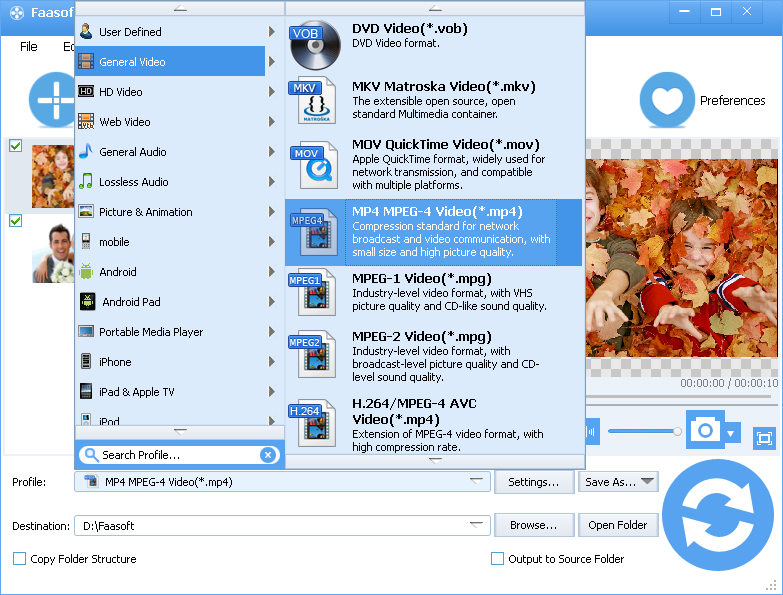
Step 3 Convert SWF to MP4
Click the big "Convert" button to start and finish SWF to MP4 conversion with high output quality and fast conversion speed.
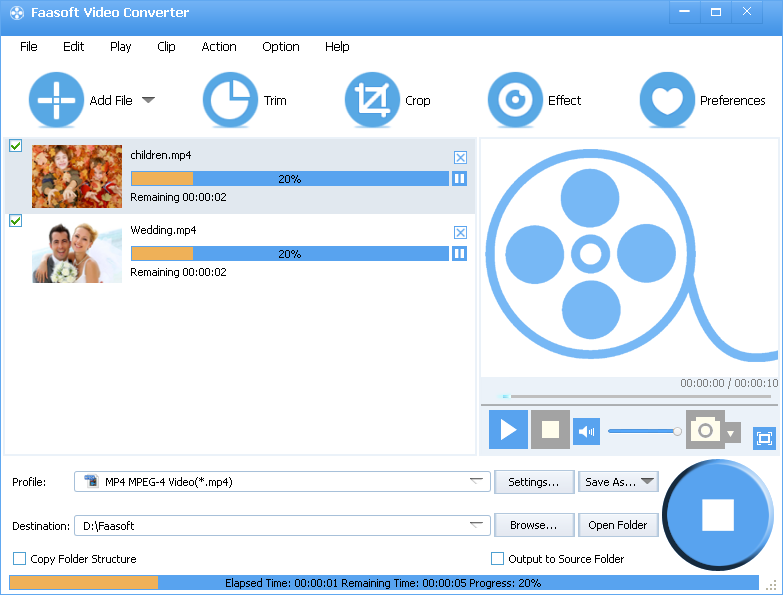
Play SWF without Conversion
Faasoft SWF to MP4 Converter is still the best choice if you just want to open and play SWF files on computer, since this powerful converter is free as an SWF player, no matter you are Mac user or Windows user. It also enables you to play more than +160 video formats freely and in full screen.
Adobe Flash Player is another option to play SWF on computer, which is compatible with Mac and Windows and free too. It is a web browser plugin. After install it, you can play SWF in web browser like IE, Firefox, Chrome, Safari.
But if you want to play SWF files on most popular devices and players, converting SWF to more compatible formats with Faasoft SWF to MP4 Converter is the solid Choice.




