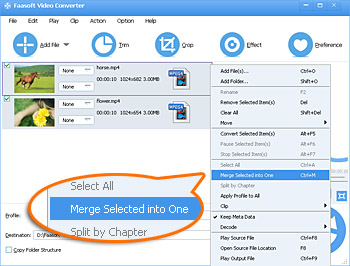Video Merger - Easily Merge Several MP4, AVI, MKV, WMV, FLV, AVCHD, etc into One
Works as Video Combiner, MP4 Joiner, AVI Joiner, MKV Joiner, FLV Joiner, WMV Joiner

Overview
Let's say you want to DIY a video to share with your family, friend or for some other needs, now you have to merge several videos into a big one. However, most of Video Joiners only works on Windows. What if you need to do this task on Mac (OS X Yosemite included)? What's worse, few of these Video Mergers can combine nearly all kinds of video files. What if you intend to merge a lot of videos and movies with different extensions?
Luckily, you come to the right place. Here is a step by step guide on how to join or merge video files with Faasoft Video Joiner like merge MP4, merge AVI, merge MKV, WMV, FLV, MPG, AVCHD, MOV, MXF, WebM, 3GP, OGV, etc with Video Joiner on Mac and Windows.
Video Joiner for Mac and Windows
Faasoft Video Joiner is a powerful and professional video editor, with which, you can easily merge all kinds of video and audio files on Mac and Windows. The following is the main functions of Faasoft Video Joiner.
Key features of Video Merger
- As an ideal MP4 Joiner, Faasoft Video Joiner can join MP4 files as well as keep or change MP4 to AVI, WMV, MOV, FLV, ASF, MPG, OGV, WebM, etc;
- As a powerful AVI Joiner, Faasoft Video Merger has the feature of merge AVI files into a big one as well as keep or convert AVI to MP4, WMV, MOV, FLV, ASF, MPG, OGV, WebM, etc;
- Except merge MP4 and AVI, Faasoft Video Combiner can join nearly all videos and movies like merge MOV, merge MKV, merge WMV, AVCHD, MXF, WebM, OGV, 3GP, FLV, ASF, MTS, SWF, MPG, DivX, Xvid, M4V, Apple ProRes, MOD, TOD, MPV, OGM and etc;
- Combine various kinds of audio files like join MP3, join WAV, join FLAC, WMA, M4A, M4B, AAC, AC3, OPUS, APE, AIFF, Apple Lossless ALAC, CAF, VOC, QCP, DTS, AU, RA, AMR, AWB, OGG and more;
- Merge video and audio files in same format or with different extensions;
- Join videos and audios as well as keep the original video format; merge video files as well as convert to other video or audio format;
- Besides join files, Faasoft Video Joiner also performs as an inbuilt editor which will optimize all kinds of video and audio clips in trim, crop, split by chapter, compress audio and video to smaller files; add effect/subtitle/watermark, change audio channel/bitrate/sample rate, adjust audio volume, disable audio, take snapshot and more;
- Convert between all popular video and audio formats or convert video to audio formats;
How to Merge Video Files?
Make preparation: Free download and install this wonderful Video Merger on your Mac or Windows, and then follow the full guide to combine files with ease. Here we will take merge MP4 as example.
Step 1 Load MP4 files
Simply drag and drop MP4 files to the main interface of the program to load them one by one. If you want to add several MP4 files at one time, just drag the MP4 folder to the program.
Step 2 Join MP4 files into one
To join the selected MP4 files into one file, first select the items to be merged from task list, the selected items will be shown in light gray background. Then click Merge Selected into One from context menu or Edit menu. The merged file is named like "Merge 1" with extension; you may change the file name by just clicking the original file name and entering your desired one.
Step 3 Start joining MP4 files
Click "Convert" button to merge video files into one.
Tips:
- Faasoft Video Joiner also supports to rearrange the order of MP4 video files to be merged if needed.
- Click the drop-down button of "Profile" to choose output formats as your desire if you want to change the original format.