WMV to MP4 Converter - How to Easily Convert WMV to MP4 on Mac and Windows?
A Step by Step Guide on How to Convert WMV to MP4 with High Output Quality and Fast Conversion Speed

Overview
As we all know, WMV is a famous and widely used format, which is powered by Microsoft. Although WMV format is compatible with many players and devices, it is still a problem to play WMV videos and movies on Mac OS X, iPhone, iPod, iPad, iTunes, QuickTime, Apple TV or edit in iMovie and Final Cut Pro. In contrast, MP4 format is one of the most popular video format, which is not only supported by Apple portable devices and players but also compatible with Android, PS3, Xbox 360, etc. So numerous of people dig around just for a useful tool to convert WMV to MP4 on Mac and Windows.
Here we strongly recommend a professional WMV to MP4 Converter and a full guide on how to convert WMV to MP4 for both Mac and Windows users.
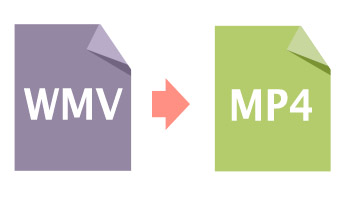
WMV to MP4 Converter Mac and Windows
Faasoft WMV to MP4 Converter for Mac and Windows has the function of convert from WMV to MP4 with excellent output quality and fast conversion speed effortlessly.
Key Features of Faasoft WMV to MP4 Converter
- Convert WMV to MP4 for playback on Mac, iPhone, iPod, iPad, iTunes, Apple TV and QuickTime etc;
- Convert from WMV to MP4 in order to edit WMV files in iMovie and Final Cut Pro;
- Convert WMV to MP4 so that you can play WMV files on Android Phone and Android Pad;
- Convert WMV to almost all other video formats like WMV to MOV, WMV to AVI, WMV to ASF, WMV to FLV, WMV to MXF, WebM, OGV, DV, MKV, etc;
- Convert from WMV to audio formats like WMV to MP3, WMV to WAV, AAC, AC3, WMA, M4A, ALAC, FLAC, AIFF, CAF, DTS, AU, etc;
- Edit WMV before conversion or edit MP4 after conversion such as cut, crop, merge, split, add effect/watermark/subtitle, adjust volume/bitrate/sample rate, change audio channel, rotate, take snapshot;
- Convert WMV to MP4 on Mac OS X v10.5(Leopard), 10.6(Snow Leopard), 10.7(Lion), 10.8(Mountain Lion), 10.9 (Mavericks), 10.10(Yosemite);
- Convert WMV to MP4 on Windows 10, Windows 8, Windows 7, Windows Vista, Windows XP, and Windows 2000.
Convert WMV to MP4
Before the transformation of WMV to MP4, first download and install Faasoft WMV to MP4 Converter. And then follow the full guide to complete the task.
Step 1 Import WMV to the program
Click "Add File" button to open WMV file that you want to convert from your computer. Or just drag and drop WMV file to the main interface of the program. If you want to batch convert WMV files, just drag the WMV folder to the program.
Step 2 Select MP4 as output format
After load WMV file, click the drop-down button of "Profile" to set "MP4 MPEG-4 Video (*.mp4)" as output format from "General Video" group.
If the source WMV is HD file, choose "HD H.264 Video (*.mp4)" from "HD Video" category.
Step 3 Convert WMV to MP4
Now, just click the big "Convert" button on the bottom right of Faasoft WMV to MP4 Converter to finish converting WMV to MP4. The whole process is so rapidly with perfect output quality.
Optimize WMV or MP4
Click Help -> Help from menu bar, and a "Help" window will pop up. There is a detailed description about how to edit video and audio files with Faasoft WMV to MP4 Converter. Here you can customize the video as your desire.
Conclusion
After the transformation from WMV to MP4 is done, the following issues will be smoothly solved:
- What programs convert WMV to MP4? I'm running a Mac and want to import some WMV files to iTunes.
- I needed to convert a bunch of Windows movie files (.wmv) to MP4 format so my Motorola Xoom would play them reliably.
- Hi there, I'm trying to convert wmv files to mp4 but am losing quality. Please help, thank you.
- How can a set of WMV files be converted to MP4 so I can import them to my Apple TV?
- I'm having an issue with transcoding WMV video to MP4 format. Any suggestions?
- Here's what I'm trying to do is convert this .wmv file to .mp4 and shrink the size.


