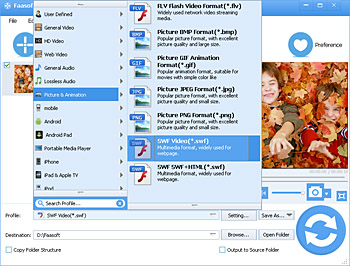MP4 to SWF - How to Convert MP4 to SWF on Mac and Windows?
Easily Convert MP4 Files to Flash Video SWF for Sharing MP4 Video on Websites or Blog, etc

Why Convert MP4 to SWF?
Video can make a web page more rich, vivid, intuitive and attractive. There are two method to embed a video in a web page.
Method One: Upload your video to YouTube and embed a YouTube video player in your web page. The good news is you don't need host the video file, and can save storage and bandwidth of your web server. The bad news is YouTube will show some related video that may take your visitors away from your web site.
Method Two: Host the video on your own server, then use one of three way to embed the video. A, Use HTML5 <video> tag to embed the video. It supports MP4 with H.264, OGG and WebM format. B, Use <embed> or <object> to embed a Flash video player such as JW Player to play your video. Users can control the progress, play, pause, and volume freely. The video file should be FLV format. C, Convert your video to SWF format and use <embed> or <object> to embed it in web page directly.
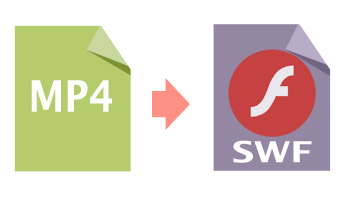
Method A depends on the support for HTML5 of web browser. However, the support for HTML5 is not good in Microsoft Internet Explorer. Method B and C depends on Flash Player plug-in which exists in nearly all web browsers except that of Apple portable devices like iPhone, iPod and iPad. So most video sites like YouTube use method B to embed videos. Although it's not easy enough to control the play of the video in method C, user still can pause, resume, rewind the video.
In short, convert video to SWF format is an easy and widely accepted method to embed a video in web page.
MP4 to SWF Converter Mac and Windows
In order to successfully convert MP4 to SWF, Faasoft's great MP4 to SWF Converter gives a hand. With it, that will no longer be a problem to transform from MP4 to SWF so that people can embed video in web page in a fast speed and high quality.
Key Features of MP4 to SWF Converter
- Convert MP4 video to SWF to show video in your web page and make your web site more attractive;
- Besides MP4, this professional MP4 to SWF Converter also supports converting almost all kinds of video files to SWF format like MOV to SWF, AVI to SWF, WMV to SWF, FLV to SWF, ASF to SWF, MKV to SWF, AVCHD to SWF, etc;
- It also works as a SWF Decoder which can decode SWF to MP4, SWF to MOV, SWF to AVI, SWF to WMV, SWF to MKV, SWF to FLV, SWF to ASF, SWF to MP3, SWF to WAV, SWF to M4A, ALAC, FLAC, AAC, AC3, etc;
- If you want to optimize your MP4 files before convert them to SWF, Faasoft MP4 to SWF Converter is the excellent assistant to do this like trim/crop MP4 file, split/merge MP4 file, add/remove subtitle, adjust bitrate/sample rate/volume, etc;
- It performs as an all-in-one video and audio converter as well.
Convert MP4 to SWF
Free download this wonderful MP4 to SWF Converter fast, and then launch it. Next, follow the step by step guide to convert MP4 to SWF.
Step 1 Import MP4 file
Click "Add File" button of the program to open MP4 file soon. Or simply drag and drop MP4 file to the main interface to load MP4 file.
Tips: Faasoft MP4 to SWF Converter allows you to batch convert MP4 files so that you can import several files to the program at the same time.
Step 2 Set output format
Click the program drop-down button of "Profile" to select "SWF Video (*.swf)" as output format from "Picture & Animation" category.
Step 3 Convert MP4 to SWF
After all set is done, hit the big "Convert" button of the program to start and finish MP4 to SWF conversion in no time.
Now, you can upload the SWF video file to your web site and put it into your web page with following HTML code:
<object type="application/x-shockwave-flash" width="700" height="500" data="video.swf">
<param name="movie" value="video.swf">
</object>
Please replace the video.swf in the code to the file name of your SWF video file, and set the width and height value as you want.
The video will start play automatically when the page is loaded. If you don't like this, you can use param tag to disable auto play, and use JavaScript to control the play and stop of the SWF movie.
<object id="swf" type="application/x-shockwave-flash" width="700" height="500" data="video.swf">
<param name="movie" value="video.swf">
<param name="play" value="false">
</object>
<input type="button" value="Play" onclick="swf.Play()">
<input type="button" value="Pause" onclick="swf.StopPlay()">
<input type="button" value="Rewind" onclick="swf.Rewind()">
Conclusion
Now the following issues are solved after the conversion and your customer can view your video files on your websites with ease:
- How do I convert my MP4 files to SWF files for my company's intranet site?
- Is there a powerful MP4 to SWF video converter? I want to use it on my Macbook to convert MP4 to SWF.
- Can someone give me some suggestions to convert MP4 video to an Adobe Flash SWF file on Windows 7?
- Anyone know of a good video converter that will enable me to convert MP4 Video into a file format that can be embedded into Adobe Acrobat 8 or In Design CS3? I know that Adobe Acrobat 9 can handle MP4, but I only have Acrobat 8 Professional.
- My client would like a video to play in their website with flash controls (stop, play, etc). What is the easiest way to do this? Convert the .mp4 to .swf?
- I need to convert a training video from .mp4 to .swf, but the free converters cause video degradation/loss. Do you know of a paid converter that will convert the files without video loss?