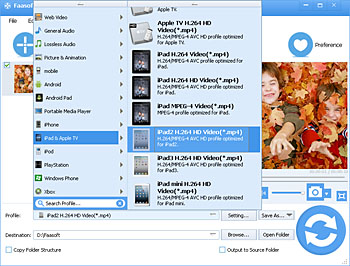MP4 on iPad - How to Play MP4 on iPad Air / iPad mini / iPad 4 / iPad 3 / iPad 2 / iPad?
MP4 to iPad - Successfully Convert MP4 to iPad to Transfer MP4 to iPad Air / iPad mini / iPad 4 / iPad 3 / iPad 2 / iPad

Why Can't Transfer MP4 to iPad?
We all know that MP4 is a container which is used to store video and audio, but can also be used to store other data such as subtitles and still images. So this format contains various kinds of audio and video codecs. However, iPad has strict limitation on the input MP4 file: only compatible with H.264, MPEG-4 or Motion JPEG video with the following specification:
H.264 video up to 720p @ 30 frames per second
- Main Profile level 3.1 with AAC-LC audio up to 160 Kbps, 48kHz, stereo audio in .m4v, .mp4, and .mov file formats
MPEG-4 video, up to 2.5 Mbps, 640 by 480 pixels @ 30 frames per second
- Simple Profile with AAC-LC audio up to 160 Kbps, 48kHz, stereo audio in .m4v, .mp4, and .mov file formats
Motion JPEG (M-JPEG) up to 35 Mbps, 1280 by 720 pixels @ 30 frames per second
- Audio in ulaw, PCM stereo audio in .avi file format
That's why sometimes you play MP4 on iPad effortlessly, but sometimes can't.
How to Play MP4 on iPad Smoothly?
To play MP4 on iPad Air / iPad mini / iPad 4 / iPad 3 / iPad 2 / iPad without any limitation, we highly recommend you to convert MP4 to iPad more popular formats with the powerful tool - Faasoft MP4 to iPad Converter.
Main Features of MP4 to iPad Converter
- Convert all kinds of MP4 to iPad default format with high quality and fast speed;
- Convert almost all kinds of video like AVI, MKV, WMV, ASF, MTS, VOB, MPEG, MOV, RM, 3GP, MTS, M2TS, MOD, SWF, TS, RMVB and more to iPad compatible formats;
- Convert music in formats such as WAV, WMA, FLAC, AIFF, CAF, VOC, QCP, DTS, MPC, GSM, M4B, APE, AMR, 3GA to iPad supported audio formats;
- Also can convert nearly all kinds of video and audio to other Apple portable devices and players like iPhone, iPod, Apple TV, iTunes, QuickTime, or edit these files in iMovie and Final Cut Pro;
- Customize MP4 before transfer MP4 to iPad like add effect/watermark/music/subtitle, cut and crop mp4 file, remove or extract subtitle from MP4, split or join MP4 files, rotate mp4 90/180/270 degrees, etc.
Convert MP4 to iPad
Make preparation: download and install Faasoft MP4 to iPad Converter on your Mac or Windows, and then follow the guide to convert MP4 to iPad format.
Step 1 Add MP4 file
There are two options: Drag and drop MP4 to the main interface of the program or click "Add File" button. No matter which way you choose, the MP4 file will be loaded soon.
Step 2 Set output format
Click the drop-down button of the "Profile" to choose "iPad MPEG4 Video (*.mp4)" from "iPad & Apple TV" Category. If your source file is HD, please select "iPad H.264 HD Video (*.mp4)" from the "iPad & Apple TV" category.
Step 3 Convert MP4 to iPad
After the output format is set, directly click the big "Convert" button of the tool to finish MP4 to iPad conversion within minutes.
iPad Compatible Video and Audio Formats
iPad supported Video Formats
H.264 video up to 720p @ 30 frames per second
- Main Profile level 3.1 with AAC-LC audio up to 160 Kbps, 48kHz, stereo audio in .m4v, .mp4, and .mov file formats
MPEG-4 video, up to 2.5 Mbps, 640 by 480 pixels @ 30 frames per second
- Simple Profile with AAC-LC audio up to 160 Kbps, 48kHz, stereo audio in .m4v, .mp4, and .mov file formats
Motion JPEG (M-JPEG) up to 35 Mbps, 1280 by 720 pixels @ 30 frames per second
- Audio in ulaw, PCM stereo audio in .avi file format
iPad supported Audio Formats
HE-AAC (V1)
AAC (16 to 320 Kbps)
Protected AAC (MP4 from iTunes Store)
MP3 (16 to 320 Kbps)
MP3 VBR
Audible (formats 2, 3, and 4)
Apple Lossless
AIFF
WAV