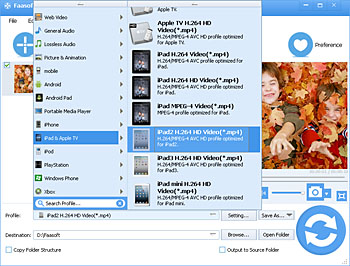MKV to iPad - How to Play 720/1080p MKV on iPad Air / iPad mini / iPad 4 / iPad 3 / iPad 2 / iPad?
MKV to iPad Converter - Convert 720/1080p MKV to iPad Formats to Transfer MKV to iPad to Watch MKV on iPad

Can iPad Play MKV?
With the Apple users' explosion, more and more people have a burning desire to play MKV files on their Apple portable devices or player, for example, iPad. However, from Apple official website, we learn that MKV is not supported by iPad series. So it becomes a big issue to play MKV on iPad Air/iPad Mini/iPad 4/iPad 3/iPad 2/iPad for these people who have tons of MKV files in hand.
Luckily, the following article introduces a step by step guide on how to play MKV on iPad for both Mac and Windows users.
How to Play MKV on iPad?
In order to play MKV on iPad Air/iPad Mini/iPad 4/iPad 3/iPad 2/iPad without any hassle, a widely recommended solution is to convert MKV to iPad more popular formats like MP4 with Faasoft MKV to iPad Converter for Mac and Windows.
MKV to iPad Converter
- Convert MKV to iPad supported MP4 formats to play MKV on iPad Air/iPad Mini/iPad 4/iPad 3/iPad 2/iPad;
- Besides MKV, this powerful MKV to iPad Converter enables to convert almost all kinds of video files to iPad like AVI, WMV, ASF, MPG, ARF, FLV, MXF, AVCHD, MTS, TS, 3GP, DAV, RMVB, 3GP, MVI, BIK and so on;
- Convert most audio clips such as WMA, OGG, APE, FLAC, VOC, CAF, OPUS, MP2, AU, RA to iPad compatible audio formats like MP3, M4A, AAC, ALAC, etc;
- Edit MKV before add MKV to iPad in these options: cut, crop, rotate, adjust volume, change bitrate/sample rate, add effect/watermark/background music/image, add/remove/extract subtitle and more wait for experience;
- It not only supports converting video and audio clips to iPad, but also has the feature of transform them to iPhone, iPod, Apple TV, iTunes, QuickTime, iMovie, Final Cut;
- Works on both Mac (Yosemite included) and Windows (Windows 10 included).
Convert MKV to iPad
Now start the conversion from MKV to iPad after you download and install this ideal MKV to iPad Converter.
Step 1 Import MKV to iPad
The program supports adding MKV files in two ways: simply drag and drop MKV clips to the main interface of MKV to iPad Converter or click "Add File" button to open MKV file from your computer.
Step 2 Set MP4 as output format
Click the drop-down button of "Profile" to choose MP4 or MOV from the "General Video" category as the output format. Or you can directly designate the output format from "iPad & Apple TV" category. If your source MKV file is HD, please select output format from "HD Video".
Step 3 Convert MKV to iPad
Simply click the big "Convert" button on the lower right corner of the software to convert MKV to iPad famous MP4 or MOV format to watch MKV on iPad.
Conclusion
After follow this detailed guide, you will never encounter the issues below:
- Can we watch MKV movies on ipad? Which formats does ipad support for movies?
- Why should I convert 1080p MKV movies to the new iPad for playing?
- Is it possible to play 1080p MKV on iPad 2?
- I have all my blu ray and DVD in MKV format for playing on MC but I want to put some on an iPad (64GB) for the kids to watch. How?
- I recently got my hands on an iPad Air and I wanted to demo its 10bit MKV playback capability.
- I have a lot of .mkv movie files and I wondering if they might play on my iPad, or do I have to convert them to an iPad format?
- Hi, I'm wondering why it is not possible to play *.mkv files on my iPad.