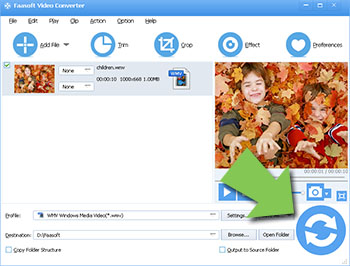When it comes to adding audio tracks to AVI, a lot of people who have tried would say it is not a straightforward task, even though there is a ton of related software on the market. Why? Some of these software only allow you to add one audio track to AVI at one go, some of them do not support replacing the original audio track with the new one and some even come without this feature of adding audio sound to AVI. Given below is an example of how disappointed people are with the performance of some video editing tools.
Is there any chance of adding background music to a movie in .avi? I thought adding audio to AVI would be an easy job since the video editing tools related to this are ubiquitous on the web. However, after a few tries I found none of them can meet my requirement. I want to replace the original audio track with the new added one in one AVI file as well as add a third audio track to another AVI file which already has two audio tracks.
Faasoft Audio to AVI Adder
If you are in the similar situation, Faasoft Audio to AVI Adder (for Mac, for Windows), which comes a handy tool with all editing features you need, will be a great help to you. This powerful app offers an easy way to add audio in almost all kinds of formats to AVI. Even you know nothing about video editing software, you can handle it well on your own. Let's check the key features of this great program.

- Add audio tracks to AVI as well as replace the original audio track with the new one;
- Add one or multiple audio tracks to AVI as well as change AVI to other video formats or keep the original format;
- Beside AVI, the video can be in a variety of different formats like MP4, MOV, WMV, MKV, FLV, OGV, 3GP, RMVB, ASF, MTS, M2TS, TOD, MOD, HDV, DV-AVI, DivX, Xvid and more;
- The audio can be in a number of formats like MP3, WAV, OPUS, Vorbis, AAC, AC3, DTS, WMA, XWM, 3GA, M4A, M4B, MPC, QCP, VOC, VOX, GSM, DSS and more;
- In addition to add audio to AVI, this great app can edit video and audio in many ways like combine multiple video or audio, crop any video, trim almost all video and audio, rotate video, add subtitle/effects to video, adjust video volume/resolution and more;
- This wonderful program mainly works as a video and audio converter which can convert nearly all video and audio;
- Works for both Mac and Windows users.
Steps on How to Add Audio to AVI
In the following parts, we will show you how to add audio to AVI with this powerful app on Windows. If you are Mac users, get the Mac version of Faasoft Audio to AVI Adder and follow the similar steps to add audio to AVI on Mac. In the beginning, click "Free Download" button and follow the set-up wizard to install the program.
Step 1 Add AVI file
Launch the program and now it is ready to use. The first thing we should do to add audio to AVI is to import your AVI file to the program. Usually, we recommend you this method to achieve the goal: click "Add File" button, browse your computer and open the AVI file.
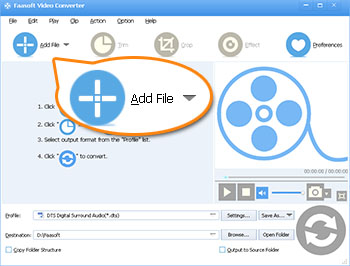
Step 2 Load audio track
Once the AVI file is loaded, hit "Effect" icon and switch to "Video Editing" window. In this window, click "Audio" tab and go to "Audio" pane. In the pane, click "+" icon to select audio file that you'd like to add to AVI video and click "Open" button. The audio track will show in the box. Adjust the properties as your need and then click "OK".
Tips: If you don't want the original audio track, just uncheck the box before the audio track.
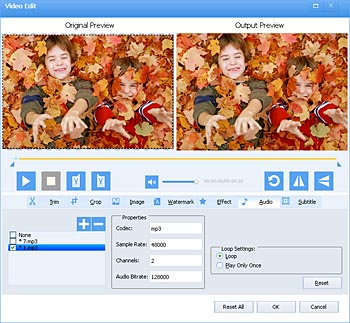
Step 3 Add audio to AVI
Click the drop-down button beside "Profile" to choose the output format if you want to change the video format. If not, just skip this step. Click the big "Convert" button on the bottom and the program starts adding audio to AVI as you wish.