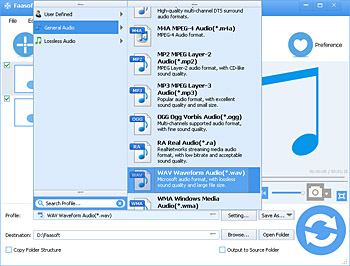Is it possible to convert YouTube files to a .wav format myself? I have no intention of distributing since this is strictly for personal use. Moreover, is it possible to do the conversion without causing any change to the factors such as content or quality?
Getting a movie from YouTube but only want the music is pretty common. And some people are in need of saving the audio into WAV because WAV is a quite popular audio format with great compatibility and excellent quality. Moreover, there are a lot of YouTube to WAV Converters on the market so that the converting process from YouTube to WAV is quite easy.

YouTube to WAV Converter
Standing out from most YouTube to WAV Converters, Faasoft YouTube to WAV Converter (for Mac, for Windows) enables you to extract WAV from YouTube within three steps as well as keep the original audio source intact. Except converting YouTube to WAV, this well-perform program can extract MP3, FLAC, ALAC, AIFF, CAF, WMA, and more from YouTube video. Before get started, let's first learn how to get YouTube video with this program.
- Click "Free Download" to get the trial version of Faasoft YouTube to WAV Converter and install it;
- Run the program, click "File" button on the top and select "Add YouTube Video...";
- Copy and paste the URL of your YouTube in the new pop-up window and click "OK".
It won't be long before you get the downloaded YouTube video. Go to the "Destination" to get the downloaded file.
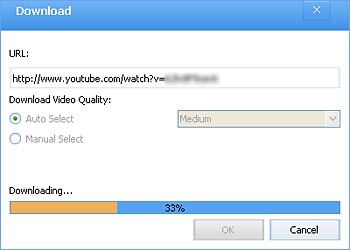
Convert YouTube to WAV
If you have already had YouTube Movie that you want to extract audio from in hand, just follow the steps as below to convert YouTube to WAV. The conversion is based on Windows operating system. If you are Mac user, get the Mac version of Faasoft YouTube to WAV and the steps are pretty similar as below.
Step 1 Import YouTube video
On the primary window of Faasof YouTube to WAV Converter, click "Add File" button to browse and load your target YouTube movie. If you get your desire YouTube video by downloading with Faasoft YouTube to WAV Converter, just skip to step 2.
Step 2 Set WAV as output format
Click the drop-down button beside "Profile" and from the pop-up window, choose "WAV Waveform Audio (*.wav)" as output format from "General Audio" category.
Step 3 Finish the conversion
At last, click the big "Convert" button on the bottom to initiate the conversion process. Once the conversion is done, hit the "Open Folder" button to get the WAV file.
WAV vs. MP3
Faasoft YouTube to WAV Converter allows you to extract nearly all kinds of popular audio from YouTube, for example, YouTube to MP3, YouTube to FLAC and more. To help you decide to choose which audio format, given below is a comparison table among WAV and MP3.
| Features | WAV | MP3 |
|---|---|---|
| File Size | Huge. About 10MB for 1 minute of 2-Channel, 44.1kHz audio. | Small. About 1MB for 1 minute of 2-Channel, 44.1kHz audio. |
| Compression | Uncompressed. | Compressed to about one tenth of uncompressed data size. |
| Sound Quaility | Lossless. | Lossy. |
| Conclusion | High quality but take too much space and bandwith. Suitiable for short audio clips. Easy to play for simple software and hardware. | Small size with acceptable quality. Suitiable for most of musics. |