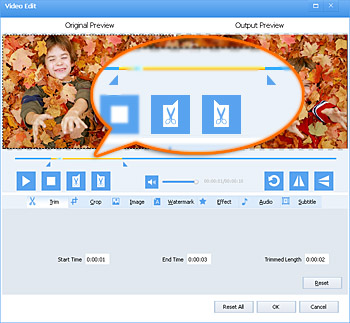AVI Editor Mac/Windows - How to Edit AVI Video?
Edit AVI Files such as Cut, Crop, Merge, Split, Rotate, Add Effect, Compress, Adjust Volume and so on

Demands on Edit AVI Files
Does anyone know of software that would help make it possible to edit my AVI files? This is way over my head.
People who have tons of AVI files at hand usually ask the same or similar questions when they try to cut their AVI file to remove ad and any unnecessary parts that aren't needed, or add some special effects to make the AVI file more enjoyable, or reduce AVI file size to save computer hard disk or mobile phone memory space. No matter how to edit AVI file, you need the help of a professional yet easy-to-use AVI Editor.
The following article just introduces such a tool for you in order to help you edit AVI files to let them meet your need.
AVI Editor Mac/Windows
- Edit AVI videos in the following aspects such as cut, crop, rotate, compress, split, merge, add music/subtitle/watermark, increase volume, change channel, and adjust bitate and so on;
- Edit AVI files as well as keep the original format or convert AVI to MP4, MOV, WMV, MKV, FLV, ASF, RM, DV, MP3, WAV, AAC, M4A, etc;
- Edit almost all kinds of video and audio formats, for example, MP4, MOV, WMV, MKV, FLV, WebM, MXF, MTS/M2TS, MP3, WAV, AIFF, CAF, VOC, M4A, M4B;
- Compatible with more than 160 formats and download movie and music online;
- Work with Mac (Yosemite included) and Windows (Windows 10 included).

How to Edit AVI Files?
Download and install Faasoft AVI Editor first and then run it. Now just follow the steps as below to edit AVI files as your desire.
Step 1 Add AVI files to the Editor
Click "Add File" button of the AVI Editor to open AVI files that you want to edit from your computer.
Step 2 Settings for editing AVI
Click "Trim" button of the program and a window will pop up.
- In the "Trim" tab, enter the start time in the "Start Time" box and end time in the "End Time" box. And then click "OK" to save the settings if you have completed video trimming;
- In the "Crop" tab, there are four crop values on the lower right part of the crop window: Top, Bottom, Left and Right. You can set each value to crop your movie video, and the crop frame will move accordingly. Here, you can also set the output aspect ratio from the Zoom Mode according to your need;
- In the "Image" tab, drag the sliders control to adjust image brightness, contrast and saturation;
- You can also add watermark to AVI file in the "Watermark" tab, add "Effect" to AVI file in the "Effect" tab, add background music in the "Audio" tab, add or remove subtitle in the "Subtitle" tab;
- In this window, click "90 Clockwise", "Flip Horizontal", and "Flip Vertical" to rotate AVI files.
This powerful AVI Editor also allows you to edit AVI videos in "Advanced Settings". Click "Setting" > "Advanced" to adjust AVI parameters such as video size, bitrate, sample rate, volume, channel, etc.
Step 3 Finish editing AVI files
When all settings satisfied, click the big "Convert" button of AVI Editor to finish editing AVI videos.
Conclusion
With such an all-in-one AVI Editor, optimizing AVI file becomes easier and all the following requirements will be fulfilled:
- I want to edit an avi file from my QNAP VS-2004 Pro server so that I can email it.
- I currently have a video that is saved as an .avi file. How can I edit it??
- Need a program that I can use to edit/split out the opening & closing ... together some old episodes of a TV program (all are in .avi format).
- I want to edit an AVI movie to remove the ad and audio and add background music from another movie to the AVI file and then upload it to YouTube. How?
- I have a 1 hour long AVI file that I need to edit. I've tried using Windows Movie Maker, but every time I try to import the file the program crashes. Is there another program can do this job?
- I have a couple of .avi files that have subtitles. I'd like to edit those subtitles but have no idea what programs are out there to do this.