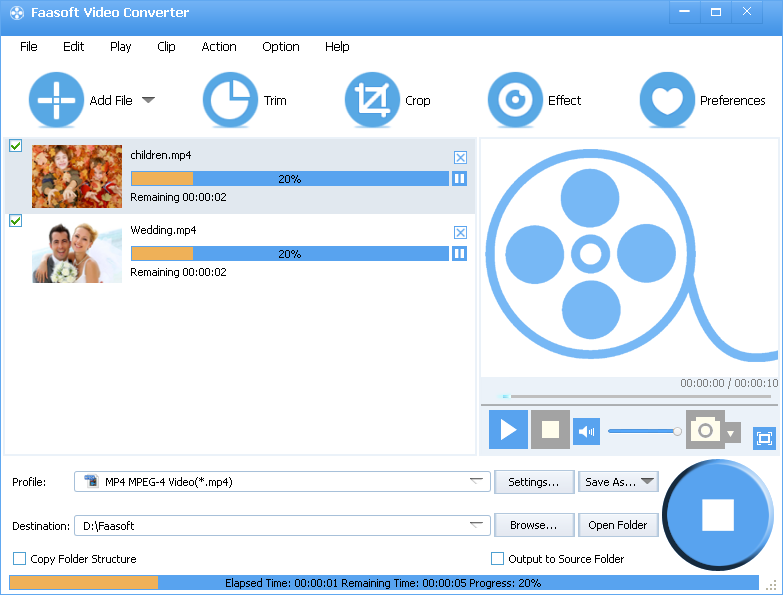Symptoms in Importing 4K Video into FCP
- I recorded a 4K video with Panasonic LUMIX DMC-GH4. The video quality is amazing. I love it. Before share it to YouTube, I tried to edit it in FCP but FCP refused my video. I worked on this for two hours and no luck.
- I can't import a video into Final Cut Pro. It is a 4K video from my Olympus OM-D E-M1 Mark II. Is that the problem Final Cut Pro doesn't support 4K video?
- How to edit 4K video downloaded from Facebook in FCP? My wife needed to edit a 4K video from Facebook and then share the new video to her friends. But I have no idea how to do this. Can anyone here help me?
- Have you ever successfully edited 4K video in Final Cut Pro? I tried like a thousand times but no result. Does FCP support 4K video? I'm confused!
There are a lot of reasons that cause the 4K video and FCP issue, but what is clear is that Final Cut Pro does support importing 4K video. To solve the problems effectively, the easiest and most direct way is to convert your 4K video to Apple ProRes codecs with 4K resolution which is the most acceptable video codec by Final Cut Pro.
4K Video to FCP Converter
Among the decent list of 4K Video to FCP Converter, Faasoft Video Converter (for Mac, for Windows) would be the easiest one, with which, you are able to complete the conversion in a simple mouse clicks. The import video files can be from anywhere like YouTube, Camera, iPhone, iMovie, etc.
- The 4K video imported into Faasoft Video Converter can be in many formats like MP4, FLV, MTS, AVCHD, MOV and more;
- The 4K video can be recorded from different camera like Panasonic LUMIX DMC-GH4, Canon EOS C300, ZHX Factory HD-450, WINAIT HDV-AC1, etc;
- The 4K video can be downloaded from online like YouTube, Facebook, Vimeo, Dailymotion, Yahoo, etc;
- The 4K video can be from different devices and software, for example, iPhone, Xbox one, PS4, iMovie, etc;
- The converted 4K video can be imported into various of portable devices, video players, video editors and uploaded to websites;
- Faasoft Video Converter can convert more than 150 video and audio formats for widely used;
- It comes with a smart editor which allows users to edit video like add effects, rotate, merge, split, remove subtitles, etc.
How to Convert 4K Video to FCP?
Let's move on to learn how to convert and import 4K video to Final Cut Pro with this fantastic video converter. The very first thing that you would have to do is to download and install Faasoft Video Converter. It has two versions. One is for Mac users and the other for Windows users. Please make sure you get the proper version as your operating system.
Step 1 Open the program on your computer. Move your mouse to "Add File" button and click it. From the pop-up window select the 4K video from your computer and click "Open" button. The 4K video will load into the program in a flash.

Step 2 Click on the "Profile" button and move your mouse to "General Video" category. In this category, choose "ProRes Apple ProRes 4444 codec (*.mov)" as output format. You can also click "Settings..." button to adjust the parameters of the output file.
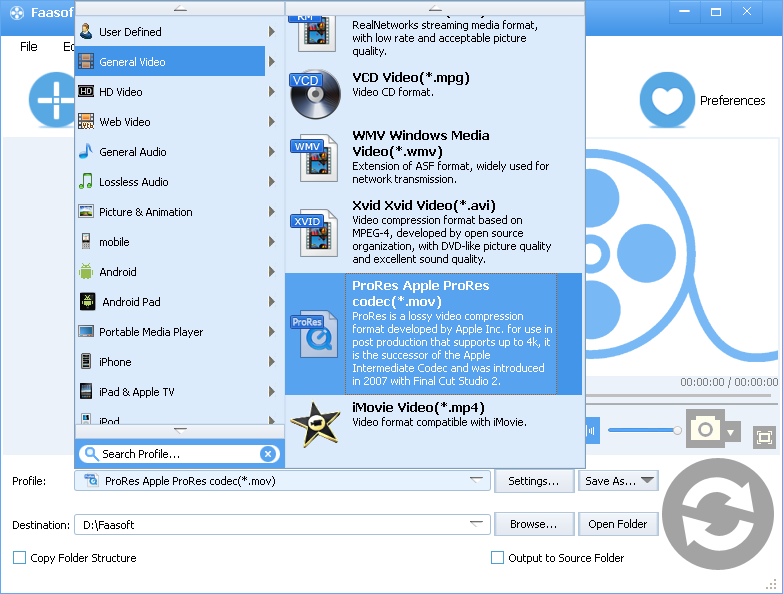
Step 3 When the result meets your need, just click on "Convert" button to activate the conversion process. Faasoft Video Converter is pretty efficient on the 4K video conversion. Once it is finished, click "Open Folder" button to get the converted 4K video immediately.