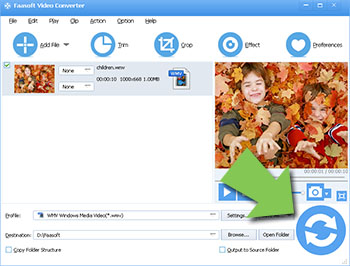I captured a TS file from UHD and a Moto 6412 and I've been trying hardly to find an easy-to-use converter tool to convert it to a working MKV file for archiving purposes, but no luck. Could someone please suggest me with a step by step guide on how to convert TS to MKV? Suggestions or direction would be much appreciated.
People may have a desire to convert TS to MKV for two main reasons: MKV, short for Matroska, has more broad support, thus they can enjoy TS files more widely after the conversion from TS to MKV; MKV is smaller than TS file, and in this way, people can save up more storage space and distribute files more conveniently. Fortunately, there're a lot of video converters available on the market to suit your needs. The guide shows you an intuitive TS to MKV Converter to do the task with no effort.
Works as a reliable video converter tool, Faasoft TS to MKV Converter (for Mac, for Windows) is your perfect option to convert TS to MKV. Designed with a simple and user-friendly interface, even new hand can handle this program within a few minutes effortlessly. Meanwhile, you'll be very impressed with its extremely powerful features.
- Batch convert TS to MKV at a time without duplicate effort;
- Convert TS to MKV and a lot of other video formats like TS to AVI, TS to MOV, TS to FLV, TS to WebM, TS to MP4 and more;
- Convert TS to MKV as well as convert TS to MP3, WAV, AAC, AC3, DTS, CAF, ALAC, AU, WMA, FLAC, etc;
- Convert TS to MKV to play TS on Windows Media Player, edit MKV in Windows Movie Maker, and more;
- Convert TS to MKV to make the source file smaller to save the storage space;
- Convert TS to MKV meanwhile edit TS in many advanced ways like add effect/watermark to video, change audio channel, adjust video bitrate and more;
- Convert TS to MKV for both Mac and Windows users.
How to Convert TS to MKV?
Press "Free Download" button to get the trial version of Faasoft TS to MKV Converter. After the installation is done, read on the guide below based on Windows system to convert TS to MKV. If you are Mac user, just download the Mac version of this powerful program and refer to the following steps too.
Step 1 Import TS files
Launch Faasoft TS to MKV Converter for Windows. Now you can add TS files by just dragging and dropping the files that you want to convert to the program main window. Or click the "Add File" icon to browse and choose TS files from your computer.
Free Download Free Download
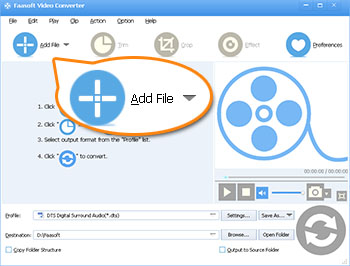
Step 2 Set MKV as output format
After the TS file is loaded, press the drop-down button beside "Profile" icon to select "MKV Matroska Video (*.mkv)" under the "General Video" category.
Tips: If you want to play TS files on Xbox, PSP, Android, iPhone, Apple TV and other popular devices, just turn to the corresponding category to choose output format.

Step 3 Finish TS to MKV conversion
Once all settings are ok, click the big "Convert" button to active the conversion from TS to MKV. After the conversion, directly click the "Open Folder" icon to find the converted file.
Free Download Free Download