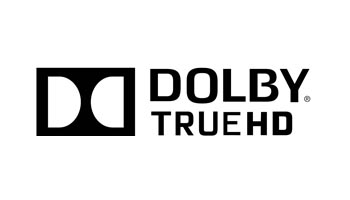TrueHD Converter - Convert Dolby TrueHD to AC3, DTS, FLAC, MP3, AIFF, etc
TrueHD Decoder - Decode TrueHD with 5.1, Stereo or Mono Channel to Play TrueHD Files Anywhere

Technical Details about TrueHD Format
Dolby and DTS are competitors in high quality digital audio recording area. Their Dolby Digital AC-3 and DTS are two widely used codec in film and DVD industry. When we advanced into Blu-ray DVD era, as we have more space to store higher quality audio, Dolby and DTS developed Dolby TrueHD and DTS-HD Master respectively. More channels, more sample bits, higher sample rate, and lossless! They all support 192kHz sample rate, 24 bit sample size and 6 to 8 channels.
To keep backwards compatibility, old Dolby AC-3 or DTS stream must be in the same Disc as the Dolby TrueHD or DTS-HD Master. TrueHD is totally independent of AC-3, while DTS-HD is the error between lossy DTS and lossless data. From that we know DTS-HD Master takes less space and has better backwards compatibility. By late 2009 and early 2010, Dolby TrueHD had been steadily losing the lossless audio market share to rival DTS-HD Master Audio.
Many people rip Blu-ray DVD into MKV files, so you will sometimes see Dolby TrueHD in MKV file. However, few of players support TrueHD format, you have to convert TrueHD audio into more popular format to play it anywhere.
TrueHD Converter
The following guide introduces an efficient TrueHD Converter which has the powerful features shown as below:
- Convert TrueHD to almost all popular audio formats like TrueHD to DTS, TrueHD to AC3, TrueHD to FLAC, TrueHD to MP3, TrueHD to AIFF, TrueHD to WAV, TrueHD to M4A, TrueHD to AU, TrueHD to AAC, TrueHD to CAF, MP2, and OGG, etc;
- Convert TrueHD with 5.1 channel to DTS with 5.1 channel, convert TrueHD with 5.1 channel to AC3 with 5.1 channel, convert TrueHD with 5.1 channel to ALAC with 5.1 channel, convert TrueHD with 5.1 channel to AIFF with 5.1 channel, convert TrueHD with 5.1 channel to WAV with 5.1 channel, convert TrueHD with 5.1 channel to FLAC with 5.1 channel, etc;
- Convert TrueHD with stereo to MP3, DTS, AC3, ALAC, AIFF, FLAC, WAV, WMA, M4A, AAC, etc as well as keep the same channel;
- Edit TrueHD files in many options such as adjust TrueHD volume, change TrueHD bitrate, remove unwanted parts from TrueHD file, join multiple TrueHD files, etc.
With the help of this powerful TrueHD Converter, you can play TrueHD files on popular software and devices like iTunes, iPad, iPhone, QuickTime, Apple TV, Windows Media Players, PowerPoint, VLC, Samsung Galaxy, LG, Android, Microsoft Surface, BlackBerry, Zune, Xbox, PS3, and so on, or edit TrueHD in Windows Movie Maker, iMovie, Final Cut, Sony Vegas, Adobe Premiere and more.
Convert TrueHD Files
Get this TrueHD Decoder by clicking "Free Download" button and then install it. After run it, follow the guide below to convert TrueHD files.
Step 1 Import TrueHD file
This smart converter provides you two different ways to add TrueHD files. You can choose any one as your desire. 1) Click "Add File" button to open TrueHD files from your computer. 2) Directly drag one or multiple TrueHD files to this program.
Step 2 Set output format
Setting an output format has never been easier. Just click the small triangle on the right side of "Profile" button to select output formats. For example, choose "DTS Digital Surround Audio (*.dts)" as output format if you want to convert TrueHD to DTS.
Step 3 Start the conversion
Click the big "Convert" button on the bottom right corner of this TrueHD Decoder to get the conversion done in a few minutes. Once the conversion is completed, go to the "Destination" to find the converted TrueHD file.
Play TrueHD Files
Faasoft TrueHD Converter also works as a TrueHD Player which supports playing TrueHD files on both Mac and Windows. If you just need to play TrueHD file on computer, Faasoft TrueHD Converter is an ideal choice.
Another TrueHD Player is all current Blu-ray players such as Panasonic DMP-BDT160, Sony BDP-S1200, Samsung BD-F6500, etc.