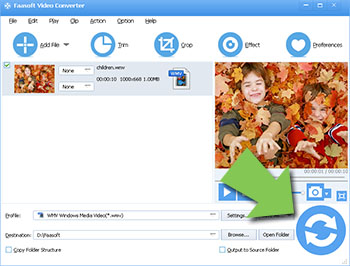What's HDV Format? HDV is the High Definition version of DV format, the resolution of HDV is 720p, 1080i or 1080p. Just as DV, it was recorded on cassette magnetic tape. Later, JVC, Sony and other manufacturers makes it to be recorded on file based media, like hard disk or SD card, and makes it easier to import to computer for storing, playing and editing. However, the most important thing that you should know about HDV is that nearly all popular portable devices, players and editing tools don't support HDV files, because it uses H.263/MPEG-2 Part 2 to compress video, MPEG-1 Layer 2 to compress audio, and multiplex video and audio into MPEG-2 transport stream. These formats are not popular enough. Let's have a look at the symptoms in playing or editing HDV files:
Symptom in Playing and editing HDV Files
- Captured HDV footage with Final Cut Pro and now want to convert it to AVI. How?
- I recorded a video with my camera in HDV wrongly. I have to convert this HDV to a more popular format.
- How to convert HDV files to MOV? My wife needs to edit HDV files which recorded by a Samsung camera in iMovie.
- Shot a HDV video on my son's birthday party and want to share it on YouTube. I know that YouTube supports FLV not HDV. So how to convert HDV to FLV for upload?
- Is there an easy-to-use HDV Converter? I got a HDV file but Windows Movie Maker won't import it. I used to edit video in Windows Movie Maker. So I need to convert HDV to WMV.
The Best HDV Converter
To solve all the issues and play HDV freely, the most efficient method is to convert HDV to other more common video formats. Here, we recommend Faasoft HDV Converter (for Mac, for Windows) which offers a one-stop-shop solution to all your HDV problems. It supports converting HDV to FLV, DV, AVI, MOV, WMV, MP4 and more for better playback. Not only that, Faasoft HDV Converter allows you to extract audio from HDV files easily and edit HDV with a powerful built-in editor. Except converting HDV files, Faasoft HDV Converter is compatible with almost all kinds of video and audio and enables you to convert these video and audio.

How to Convert HDV Video?
First of all, you need to download and install Faasoft HDV Converter by following the set-up wizard. The article below will give you a step-by-step tutorial which takes converting HDV to DV as example on its Windows version. For Mac owner, follow the similar steps to convert HDV files to AVI, MOV, etc in a few clicks.
Step 1 Add HDV files
Open the program on your computer and here you have two options to import HDV files: 1> Simply drag your HDV file to the program; 2> Hit "Add File" button on the upper-left corner and choose HDV files that you want to convert from the folder.
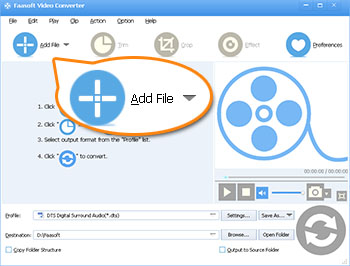
Step 2 Set DV as output format
Click on the drop-down icon beside "Profile" and there you can choose output formats as will, for example, choose "DV Digital Video Format (*.dv)" as output format from "General Video" category if you want to convert HDV to DV.
You can also convert HDV to MOV, FLV, AVI, WMV, MKV, etc by choosing the related output format.

Step 3 Finish the conversion
Press the round "Convert" button on the bottom to proceed with HDV to DV conversion. After the conversion is done, switch to "Open Folder" button to get the converted HDV file.