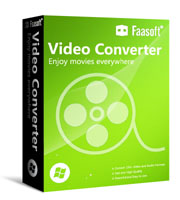Windows 10 was available on July, 2015, which inherits the advantages of Windows 7 and Windows 8 as well as comes with much new features. It was no longer a free update on 29 July 2016, exactly a year after its initial release to the general public. So many people seized this last opportunity to upgrade their operating system.

After upgrade, users seek around in order to get the best Video Editor for Windows 10. Let's see an example:
I am looking at some of the available video editing software and have been very successful in confusing the hell out of myself. The thing that confuses me is if there is a Windows 10 video editor that is cheap or free while does the most editing work even I am a beginner.
In fact, many Windows 10 new owners run into the same situation with you. Don't worry. This article will introduce the best Video Editor for Windows 10 to you.
The Best Movie Editor for Windows 10
Filmora is so far one of the most widely used and highly praised Video Editors for Windows 10. Why people choose this tool to do their editing work? Just read through the following paragraphs to get the answer.
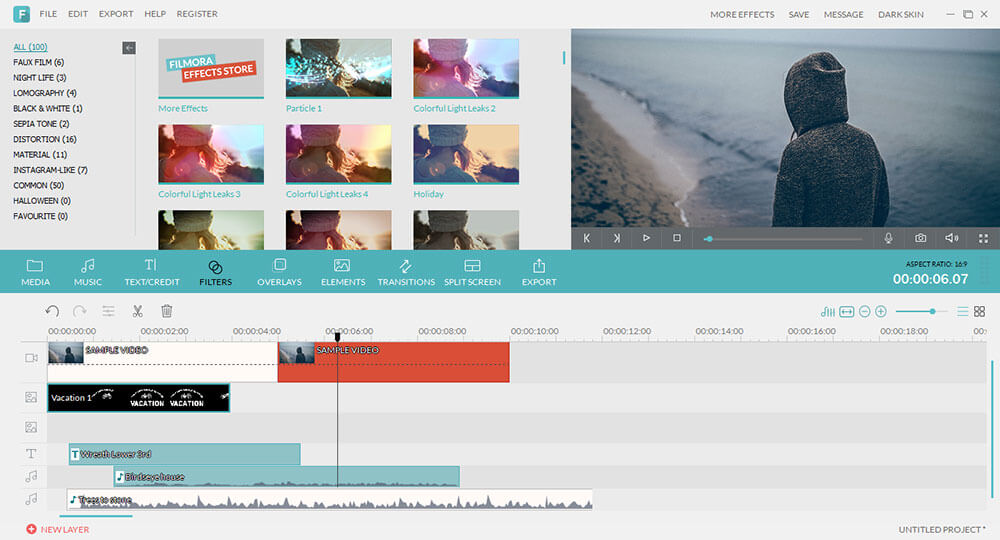
Key Features of This Windows 10 Video Editor
- Support nearly all video, audio and picture files.
- Easy to use With a user-friendly interface and intuitive user experience, using this Video Editor in Windows 10 to customize your movie is more like a pleasant trip, even if you are a beginner.
- Flexible basic editing features Video and photo editing including Trim, Hue, Merge, Crop, Rotate, Brightness, Saturation, Contrast, Aspect Ratio, Speed(0.2X-5.0X). Audio editing including Trim, Split, Volume, Fade In, Fade Out, Voiceover Speed 0.5X-2.0X.
- Diverse video effects There are over 300 effects available to let you personalize your video at will, for example, transitions, intro/credit, sound effects, Picture-in-picture, Mosaic, Face Off, etc. All these allow you to create your work in a professional-grade level.
- Share your masterpiece You can burn to DVD, upload to website, or showcase on devices.
| Supported Input Formats | Supported Output Formats | |||||
|---|---|---|---|---|---|---|
| Video | Audio | Picture | Common Video | HD Video | DVD | Devices |
| AVI, DV, NUT, H.261, H.264, FLV, MKV, MP4, M4V, PSP, 3GP, MOV, MPG, MPEG, VOB, DAT, EVO, RM, RMVB, TS, TP, TRP, M2TS, WMV, ASF, DVR-MS | AAC, AC3, APE, AIF, AIFF, FLAC, AU, AMR, OGG, WAV, MKA, M4A, MPA, MP2, MP3, RA, WMA | JPG, JPEG, BMP, PNG, GIF, DIB, JFIF, TIF, TIFF | WMV, AVI, MOV, FLV, MKV, MP4 AVC, MP4 Xvid, MP4 MC, ASF, M4V, DV, MPEG-1 NTSC/PAL/SECAM, MPEG-2 NTSC/PAL/SECAM, DVD NTSC/PAL/SECAM | TS, TRP, AVI, MP4, MPG, WMV, MOV | DVD disc, DVD folder, ISO image file | iPhone, iPod, iPad, HTC, SAMSUNG, PSP, Xbox, Zune, Zen, Archos |
Note that this great Movie Editor is fully compatible with Mac OS X 10.7 and later as well. Now you know the reason that people are crazy about it. Why not download Video Editor for Windows 10 to try out?
Other Video Editing Software for Windows 10
Part 1 A Free Windows 10 Video Editor
Windows Movie Maker to Windows users is just like iMovie to Mac users. If you have been making your home video with it, you must long to continue to use it after upgrade to Windows 10. It's free and easy-to-handle. It allows you to optimize your video, audio in many ways like transitions, adding titles/credits, audio track, timeline narration, and Auto Movie. It is also capable of showing your video in OneDrive, Vimeo, YouTube, Flickr and Facebook.
Cons:
- Accepts limited video, audio and picture formats.
- Encounter various errors when using it, like keep crashing, have a black screen, unable to capture videos and more.
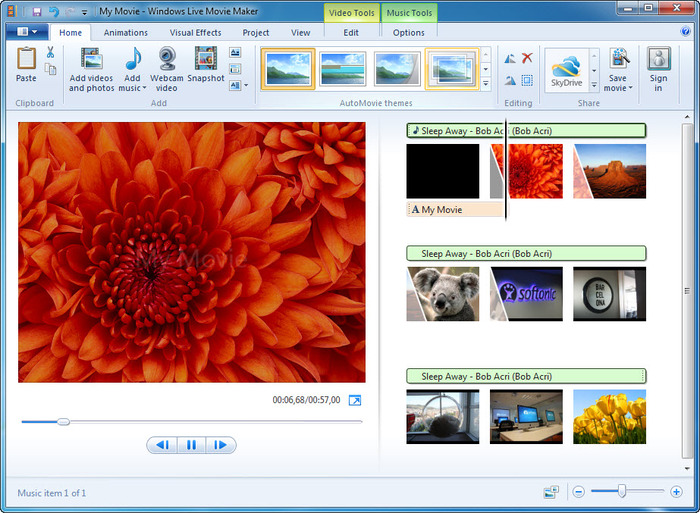
Part 2 The Paid Movie Editors Windows 10
Adobe Premiere Pro, Sony Vegas and Pinnacle Studio are three commonly mentioned video editing software for Windows 10. They are the three most epidemic professional video editors, which are good at enhancing video with impressive basic and advanced editing options. They can do more than just enhance videos, for example, Adobe premiere Pro also allows you to convert your videos from one format to another.
Cons:
- Lack the extremely user friendly options.
- More expensive, for example, Sony Vegas costs $599.95 for lifetime .