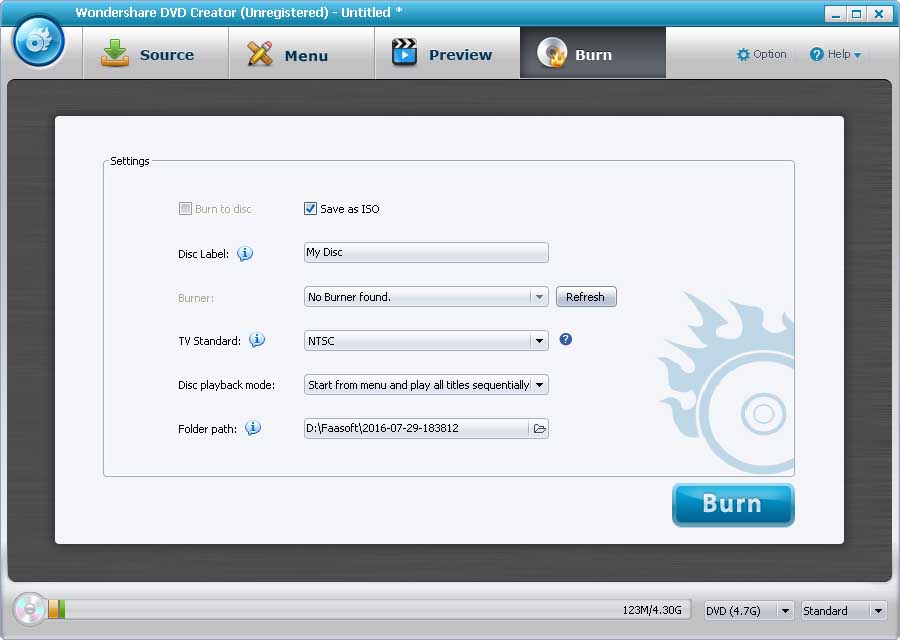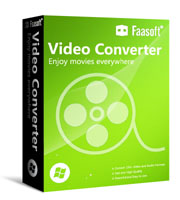It's not surprising that there are a lot of MOV movies on your computer since MOV format is getting more and more popular. These MOV videos may be shot by digital camera like Cannon, downloaded from online like YouTube and edited in Final Cut Pro. No matter what your MOV are, they can cause issue when you try to burn them into DVD. Let's first check an example as below:
I recently purchased a Canon SX260SX digital camera which shoots video clips in the Quick Time Movie (.MOV) format. When I burn them to DVD in order to play them back on my TV through a standalone DVD player the player will not recognize the disc.
Can't play MOV on DVD Players? That depends on the version of your DVD Player. Some higher version of DVD Players is compatible with MOV format. What if the version of DVD Player is too lower to support MOV files? Don't worry. In this article, we offer two solutions to solve DVD Players won't play MOV files issue.
Solution One: Convert MOV to DVD Players Supported Formats
Converting MOV to DVD Players more compatible formats is an efficient solution. To do the conversion, a reliable MOV to DVD Player Converter is indispensable for you. Luckily, we highly recommend Faasoft MOV to DVD Converter (for Mac, for Windows) which can convert MOV to other video formats that DVD Players can recognize. Besides MOV videos, this professional video converter has the ability of converting MP4, FLV, SWF, 3GP, OGV, WMV, AVI, etc to DVD Players supported formats. Now, let's walk you through the step by step tutorial to learn how this program works.
Step 1 Add MOV files
The very first thing to do is to click "Free Download" button and follow the set-up wizard to download and install Faasoft MOV to DVD Player Converter. After that, run the program and drag the MOV file that you want to play on DVD Player to the main interface.
Tips: Faasoft MOV to DVD Player Converter supports converting multiple MOV files at a time so that you don't need to import file again and again.
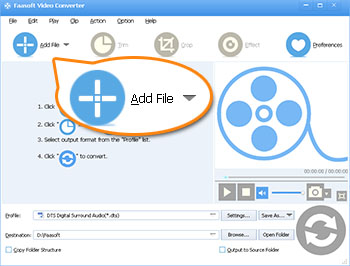
Step 2 Set output format
Now, move your mouse to the drop-down button of "Profile" and hit it. In the pop-up menu, select "Xvid Xvid Video (*.avi)", "DVD Video (*.vob)" or "MPEG-2 Video (*.mpg)" as output format from "General Video" category.

Step 3 Finish the conversion
At last, you just need to click the big "Convert" button on the bottom and the program starts working. The whole conversion process will not take a long time. After done, click "Open folder" to get the converted MOV files and then burn them to DVD disc for playback.
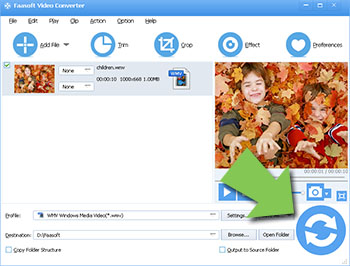
Solution Two: Burn MOV to DVD Players
If you don't want to convert MOV movies to other formats but just burn them into DVD Players, the solution as below is the best one, which enables you to directly burn almost all video files like MOV, MP4, MKV, FLV, WMV and more into DVD Players with an MOV to DVD Burner (for Mac, for Windows). The following is the step by step guide to tell you how to burn MOV into DVD Players.
Step 1 Import MOV files
After you download and install the program, run it. And then browse your computer, find the target MOV file and drag it to the program's initial window. This MOV to DVD Player Burn will load it in a flash.
Tips: Click the "Pencil" icon in left column to access the editing options or click "Menu" tab from tool bar and there find the templates.


Step 3 Burn MOV into DVD Players
Insert a blank DVD into your disc drive. Now everything is ready, click the "Burn" icon on the bottom right corner of the primary interface. In the new pop-up window, do some settings as you need and then click "Save" button. The program will finish the rest job for you. That's it.