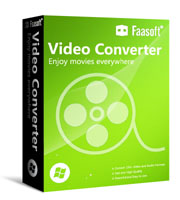Since Apple brings iMovie to the public, it has been widely praised for its clean and intuitive design, powerful yet easy-to-use features and real-time share. However nothing could be perfect, even iMovie. When a movie is created, iMovie lets you email it to friend and family, publish directly to social network like Facebook, etc, share to YouTube instantly and more. But it doesn't allow you to burn iMovie project to DVD directly.
If your Mac OS X is 10.6 (Snow Leopard) and earlier, it is easy to export iMovie to DVD with iDVD. Unfortunately, iDVD is no longer bundled with Mac OS X since Lion. That means you have to find out another efficient way to burn iMovie video to DVD. In either case, the following guide will help you a lot.
Part 1 Burn iMovie to DVD with iDVD
This part, taking burning iMovie 10 to DVD as example, applies to these people who are still using Mac OS X 10.6 (Snow Leopard) and earlier with iDVD installed.
- When the iMovie project is done in iMovie, highlight the project in iMovie Library and click File > Share > File. In the pop-up window, choose 480p as the size and click on Next.
- Specify the name of the video and save it to your hard drive. And click on Save button
- Run iDVD and hit "Create a New Project" on the primary window of iDVD.
- Name the project and find a location to save it.
- Drag that exported movie file from iMovie earlier into the iDVD menu window, avoiding any drop zones you see.
- Click on Burn button to start burnning iMovie project to DVD and insert a blank DVD into your Mac.
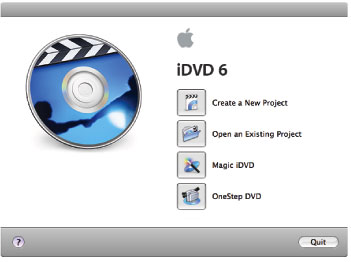
Part 2 Export iMovie to DVD on Mac OS X 10.7 (Lion) and Later
What if you are a new owner of Mac OS X 10.8 Mountain Lion and later since iDVD doesn't exist any more? Don't worry. We offer a great DVD Creator for Mac to help you burn iMovie to DVD. This excellent DVD Creator is capable of burning iMovie to DVD in high quality with dynamic DVD menu templates. Embedded with a powerful editor, it allows you to customize your DVD as you wish.
Download the DVD Creator for Mac and install it. If your aim is to burn iMovie video from others to DVD on Windows, just get the Windows version to do the task.
Step 1 Export iMovie 10 Project
Follow step 1-2 in Part I to save iMovie project to your Mac's hard drive.
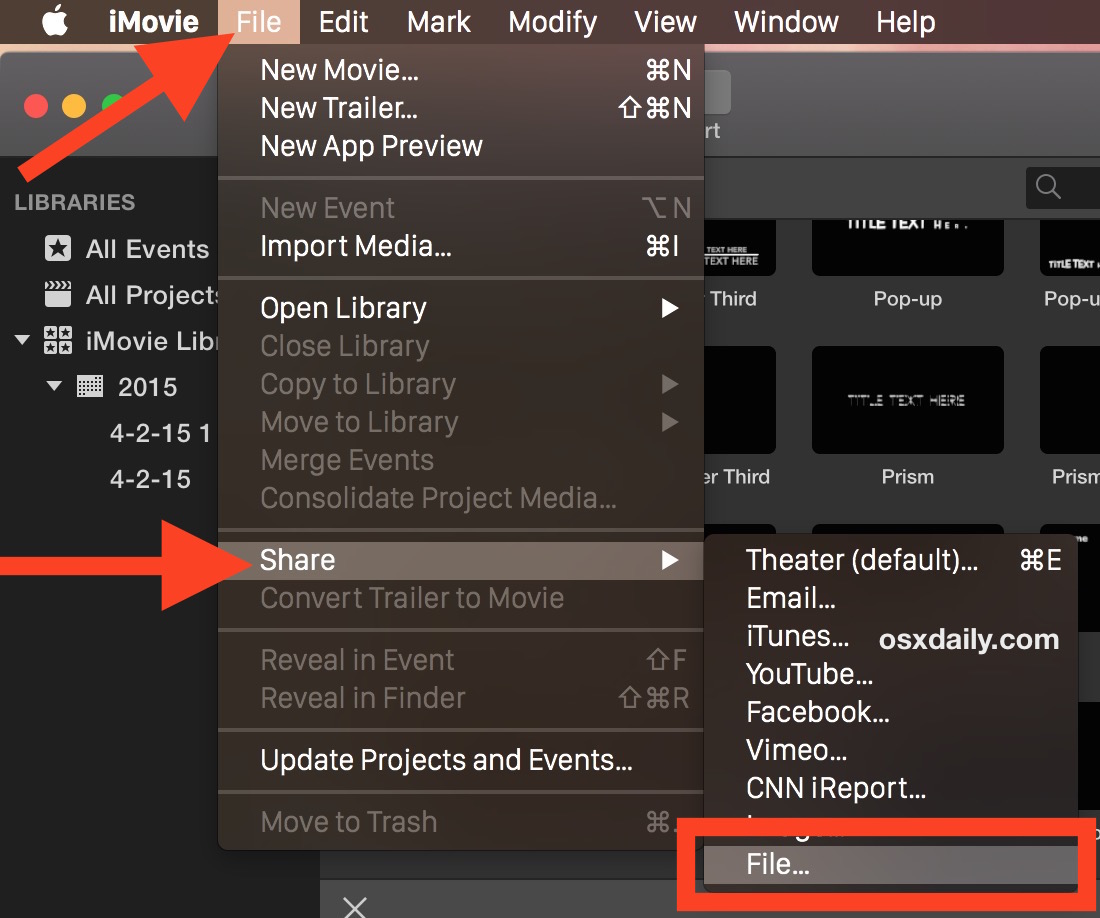

Step 3 Customize a DVD menu
This step is optional. If you don't care about the DVD menu, just skip it. Conversely, click "Menu" button and pick up your favorite template.
And this application also supports editing video in a lot of ways like crop and trim video files to remove letterboxing, adjust video brightness, contrast, saturation and other special effects and more.

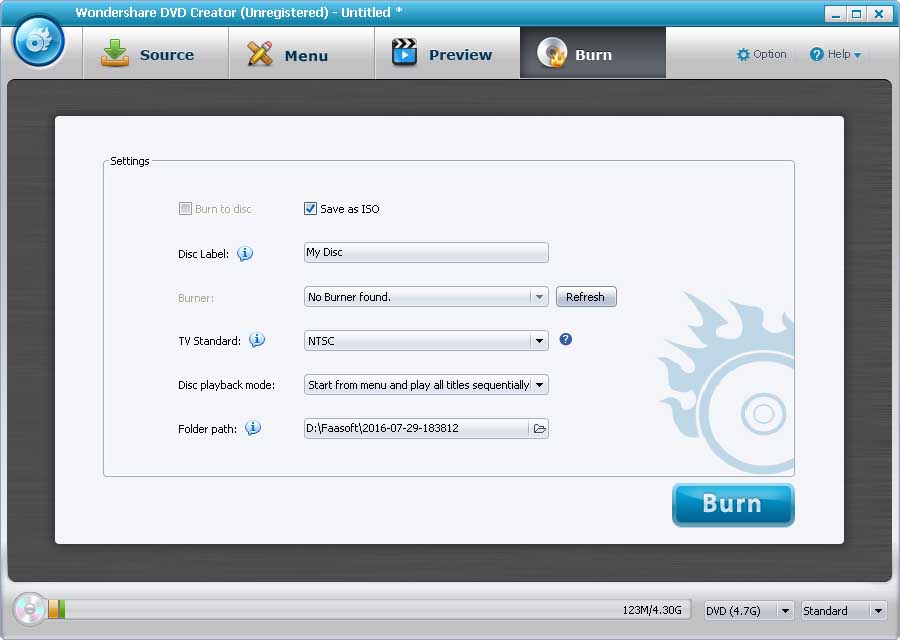
This wonderful DVD Creator does not only help you burn iMovie 10 to DVD, but also export iMovie 08/09/11' and more to DVD. If you don't want to turn to iDVD on Mac OS X 10.6 (Snow Leopard) and Mac OS X 10.7 (Lion), this perfect tool can do you a big favor.