Can Xbox One Play MKV?
After Xbox 360, Microsoft launched another new home video game console - Xbox One in 2013, which has an advantage over Xbox 360 in video compatibility, for example, Xbox One supports MKV files; nevertheless, Xbox 360 doesn't accept MKV natively. Does that mean you can play any MKV on Xbox One without restraint? The answer to this question is no.
More precisely, Xbox One is only compatible with parts of MKV files like MKV with video codec of H.264 and audio codec of Advanced Audio Coding (AAC), etc. However, MKV is a well-known video container format, which may contain multiple video, audio codecs and other data. When the MKV files that you want to play on Xbox One includes the game console unrecognized codec, they will be rejected by Xbox One.
Now, the key question is how to play any MKV on Xbox One. Aim at this question, there have been hundreds of thousands of solutions and the most effective method is to convert MKV to Xbox One standard MKV format.

How to Play MKV on Xbox 360?
If you decide to adopt the above mentioned way to solve "can't play MKV on Xbox One" issue, you'd better to try out Faasoft MKV to Xbox One Converter which will do a big favor.
- Convert Xbox One unaccepted MKV with video codecs like VP8, VP9, H.265, etc or audio codecs like DTS, FLAC, etc to Xbox One more popular formats.
- In addition to Xbox One, it supports converting all kinds of MKV files to Xbox 360 for playback.
- Convert other video files like MP4, MOV, AVI, WMV, ASF, WebM, MXF, 3GP, Apple ProRes, TS, etc to Xbox One and Xbox 360 compatible formats.
- Converting various kinds of audio files like DTS, FLAC, AIFF, ALAC, CAF, etc to Xbox One or Xbox 360 is another important feature of this converter.
- This MKV to Xbox One Converter also provides conversion service for other game console users like PlayStation, Wii, etc, for example, convert MKV to PlayStation 3.
- Supported Operating System: Windows 10/8/7/XP/Vista or Mac OS X 10.6, 10.7 10.8, 10.9, 10.10, 10.11.
Convert MKV to Xbox One
Here is a detailed guide to teach you how to convert MKV to Xbox One step by step.
Step 1 Add MKV files
The first thing you need to do is to download and install the right version of Faasoft MKV to Xbox One Converter, which depend on your OS and then run it. The easiest way to import MKV to the program is directly dragging and dropping your file to it.
Step 2 Set output format
Click "Profile" drop-down button and find the preset for "Xbox". Choose the output format from that category.
Step 3 End the conversion
Click on the lower right "Convert" button to activate the program. All the rest work will be completed by itself.
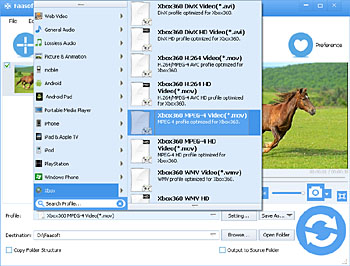
Conclusion
After the conversion, you will not worry about playing MKV on Xbox One. Moreover, this MKV to Xbox One Convert for Mac and Windows also provides the easiest and fastest solution to other player and portable devices users. It is really worth a shot.


