WMA to MP3 Converter - How to Converter WMA to MP3 on Mac and Windows?
Batch Convert WMA to MP3 to Play WMA Files in iTunes, iPhone, iPod, iPad, Android, BlackBerry, MP3 Player, etc

Why Convert WMA to MP3?
WMA is a Windows audio format developed by Microsoft. Although WMA is compatible with some media players like Windows Media Player, VLC media player, MPlayer, RealPlayer, etc, there are still many other popular portable devices and players which don't support WMA format. The most typical case is iPhone, iPod, iPad and some MP3 Players. Here we list some issues or demands when people are trying to play WMA files on these devices and players.
- I need to import some music in .wma to my MP3 Player so that I can play them while drive my car to go to work. But my MP3 Player doesn't support this format. Any idea?
- I'm wondering if there is an easy way to put WMA files, I got from my friend, into my iPhone 6 Plus.
- I will appreciate any help from anyone who shows me how to play WMA audio files in iPad. I get a bunch of WMA files.
- Downloaded tracks on MSN but they are wma, my son needs them to be MP3 on his phone. How?
- Trying to upload my music to Google Music through the Music Manager Software, but it refuses to upload WMA audio files. I need to convert them to MP3 format.
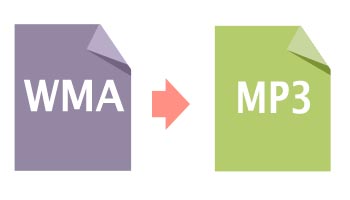
The following article introduces a step by step guide in order to help these people who have a strong urge to convert WMA to MP3 on Mac or Windows.
WMA to MP3 Converter Mac and Windows
Before beginning, take a few seconds to learn about Faasoft WMA to MP3 Converter which is the essential tool today to convert WMA to MP3. With it, you can convert WMA to MP3 with super fast speed and the output MP3 file quality is amazing as well.
Apart from convert WMA to MP3, it also allows you to convert WMA to many other audio formats like AC3, AIFF, ALAC, DTS Digital Surround Audio, MP3, OGG, SUN AU, M4A, FLAC, MP2, RA, WAV, etc.
What's more, this efficient WMA to MP3 Converter offers a solution to extract audio files from video like MP4, AVI, MOV, WMV, MKV, FLV, ASF, MXF, SWF, etc. Better still, It also works as an in-built audio editor, with which, it becomes easier to trim WMA, merge several WMA files into one, split WMA by chapter and more.
Convert WMA to MP3 Mac and Windows
Free download and install WMA to MP3 Converter by clicking the "Download" button. And next, follow the guide as shown below to convert WMA to MP3 easily.
Step 1 Import WMA file
Click "Add File" button on the top of the WMA to MP3 Converter to open WMA file from your computer. If you want to convert WMA to MP3 in batch, just put all the WMA files into a folder and then drag and drop the folder to the program interface to load WMA files.
Step 2 Set MP3 as output format
Click the small drop-down triangle of "Profile" button to select "MP3 MPEG Layer-3 (*.mp3)" as output format from "General Audio" category.
Step 3 Edit WMA file (optional)
Click "Trim" button of the program to cut WMA file to keep the parts you want and remove the segments needless.
Click "Setting" button to go to "Advanced Settings" tab to set advanced settings like adjust volume, change channels, etc.
From context menu option, you can also merge or split WMA files with just only one click.
Step 4 Convert WMA to MP3
After all satisfy, click "Convert" button on the bottom of the WMA to MP3 Converter to process WMA to MP3 conversion automatically.
What Is WMA Format?
WMA means two things: file format or audio codec. As an audio codec, it means an audio compression method developed by Microsoft, which is used only in WMA or WMV files. WMA codec has three versions: standard, lossless and voice. As a file format, WMA is exactly the same thing as WMV, except that WMA contains only audio data while WMV contains both audio and video data.


