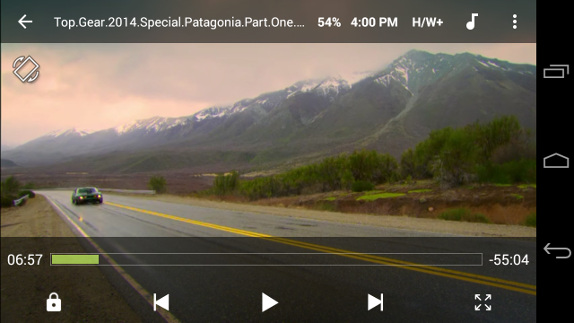The Definition of WebM
WebM is an open, royalty-free video container format designed for use with HTML5, similar to OGV format. Webmaster can use HTML5 tag <video> to embed video into web page, and most popular web browsers as Chrome, Firefox, Opera support playing WebM video without requiring plug-ins. IE and Safari can support it by install a plug-in.
WebM is based on MKV format. It always uses the VP8 or VP9 video codec and the Vorbis or Opus audio codec. Although this format and related codecs are supported by many browsers and players, there are still many popular browsers like IE, Safari and widely-used players like Windows Media Player and QuickTime that need plug-in to support this kind of format, let along playing WebM in today's most popular portable devices such as iPhone, iPad, Android, etc. You will see how difficult it is to play WebM files in the following example:
I'm in a kind of a trouble how to play WebM file. I have tried VLC and MPlayer but only to find that VLC gives me no messages when I’m trying to play the file but it just simply opens and then does nothing and MPlayer isn’t able to play the video either. Someone suggested converting WebM files. So my question is how to convert such pesky video to a savable and editable file format on my PC, and is there a safe video converter out there that I can use for this purpose?
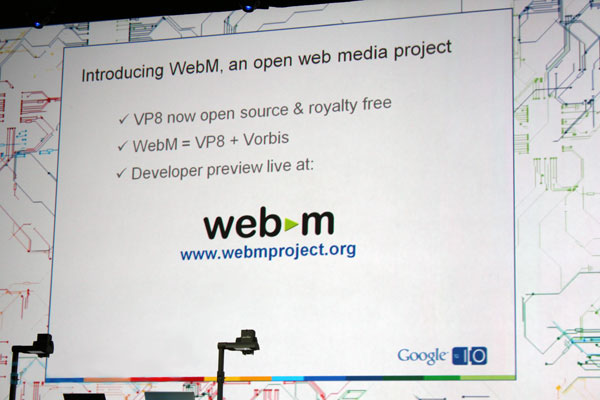
If you are in such situation, you can’t miss out on this step by step tutorial which shows a powerful WebM Converter and how to convert WebM to MP4, WebM to AVI, WMV, FLV, MOV, MKV, etc.
The Overview of WebM Converter
Faasoft WebM Converter (for Windows, for Mac) is fully compatible with WebM format as well as works as a professional WebM Encoder and Decoder.
Faasoft WebM Converter is a professional WebM Encoder and Decoder, which is compatible with both Mac (Mavericks included) and Windows (Windows 10 included).
- Perform as an WebM Decoder, Faasoft WebM Converter can easily convert WebM to almost all kinds of video formats like WebM to MP4, WebM to AVI, WebM to WMV, WebM to FLV, WebM to MOV, MKV, ASF, RM, DV, FLV, Apple Prores, etc.
- Perform as an WebM Encoder, Faasoft WebM Converter enables to convert MP4 to WebM, AVI to WebM, WMV to WebM, MKV to WebM, FLV to WebM and more.
Besides WebM, it also convert between any standard/HD video or audio formats, including MOV, AVI, MP4, WMV, MKV, WAV, MP3, M4A, etc
Steps on Convert WebM to Other Formats and Vice Versa
First and foremost, free download and install this wonderful WebM Converter, and then start converting WebM videos. Actually, there are only three steps to finish the conversion.
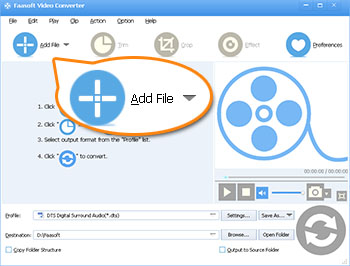
Step 2 Select output format
Press "Profile" drop-down button to choose the output format. Here lists some examples for you.
- Designate "MP4 MPEG-4 Video (*.mp4)" as the output format from "General Video" category, if you desire to convert WebM to MP4;
- Appoint "AVI Audio –Video Interleaved (*.avi)" as output format from "General Video" category, if you hope to change WebM to AVI;
- In order to extract audio from WebM file, you'd better to choose the output format from "General Audio" category;
There are many other output formats to choose and just find your perfect one.

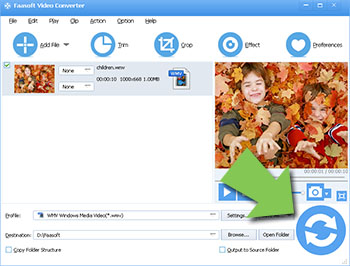
Free WebM Players on Mac, Windows, iPhone, iPad and Android
1. WebM Player for Mac and Windows Users
Faasoft WebM Converter acts as a WebM Player on both Mac and Windows as well. It is completely free as a video player. It supports play and preview videos in full screen. Download it to have a try and it won’t take up much space. If it doesn't fit you, don’t worry and just remove it clearly with ease.
2. WebM Players for iPhone, iPad, iPod
OPlayer Lite for iPad, iPhone, iPod Touch plays almost all possible movie and audio file formats like AVI, WMV, MKV, FLV, MPG, MP4, Webm, VOB, MP3, WMA, WAV, OGG, FLAC etc. Subtitles support is also available for free for hard and prerendered subs in SMI, ASS, SUB, SRT, TXT and many other formats.
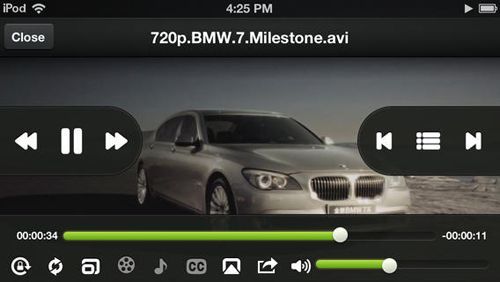
3. WebM Players for Android
MX Player, which supports a huge number of file types, allows you to enjoy videos on your Android device. Hardware acceleration, multi-core decoding, kids lock and more make MX Player one of the best ways for Android customers to watch movies.