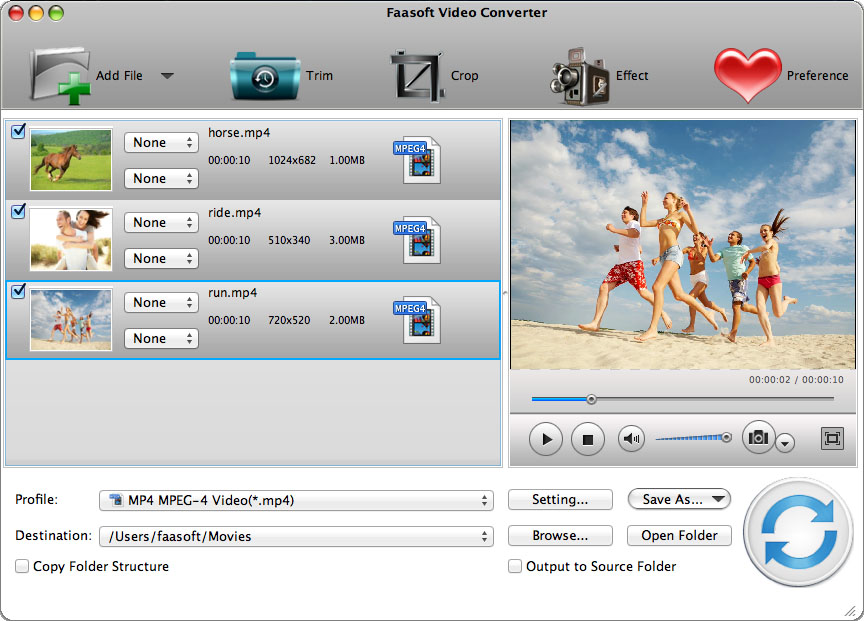Sony Vegas for Mac - Download Sony Vegas for Mac to Edit Video and Audio on Mac
Download Sony Vegas for Mac Alternative to Edit and Convert Any Video and Audio Clips on Mac OS X

Sony Vegas Review
Sony Vegas is video editing software created by Sony. You can make a ton of things with this program. Undoubtedly, Sony Vegas is one of the best and most popular video editors on the market nowadays.
Unfortunately, if you are a Mac user or switch from Windows to Mac recently, you will only find that Sony Vegas on longer works for you since it just has Windows version. It is worse that few of editors which work on Mac nowadays are similar to Sony Vegas.
There are two options placed in front of Mac users: turn to another editing program or install Windows OS on Mac OS X.

Sony Vegas for Mac Alternative
Here we introduce an easy-to-use yet powerful Sony Vegas for Mac alternative to these people who choose the first option. This Sony Vegas alternative is named Faasoft Video Editor for Mac which is simple for novice to get started, but has advanced editing functions for professional.
For Beginners:
- Click "Trim" button of this Video Editor for Mac to go to trim window, and there cut ads and needless segments by entering the start time and end time or dragging the scissors bars under the preview window where you want to trim;
- Click "Crop" button to remove black bar around your movie or adjust the output video zoom mode by setting each value of Top, Bottom, Left and Right to crop your movie video, and the crop frame will move accordingly;
- Go to "Image" tab to adjust the effects of the output video image like brightness, contrast, saturation;
- Hit "Watermark" tab and there you can add text and picture watermarks to the output movies;
- Click "Effect" tab to add Black and White, Oil Painting, Line Drawing, Negative, Carving, Old Film, etc to the movie;
- Click "Effect" button to go to Video Edit window and switch to "Audio" pane in which you can add and edit audio tracks by pressing the "Audio" tab; This way also applies to add subtitles in "Subtitle" tab;
- In the Edit Window, you can also rotate movies 90 Degrees, 180 Degrees, 270 Degrees, etc;
- First select the file(s) and then choose "Merge Selected into One" or "Split by Chapter" options from context menu.
For Professionals:
Click "Settings..." button of the application to go to "Advanced Settings" window and there click "Advanced" tab. You can adjust the video bitrate, size, frame rate, etc, increase audio volume, change audio channel and many other more advanced editing.
Other Sony Vegas for Mac Alternative
You should note that Faasoft Video Editor for Mac is more focused on video and audio transformation, although it is an all-in-one video and audio solution. Maybe it can't fulfill the requirement of the experienced filmmaker or the professional broadcast producer. In this case, we recommend another two more professional editor for you: Adobe Premiere Pro and Final Cut Pro.
Adobe Premiere Pro is a timeline-based video editing software application, which is compatible with either the Mac or PC. It is $19.99 per month for Premiere Pro CC only and $49.99 per month for everything in the Creative Cloud. Better still, Adobe Premiere Pro has a 30 day free trial, so you can try that out if you want.
Final Cut Pro is only available on Mac OS X. This application is the name given to a series of non-linear video editing software programs - first developed by Macromedia Inc. and later Apple Inc, which allows users to log and transfer video onto a hard drive (internal or external), where it can be edited, processed, and output to a wide variety of formats. It costs 299$ and also has a trial version.
As for which is better depends on your own preferences. Just get the trial versions and see which one best suits your needs and/or you find the easiest to use.