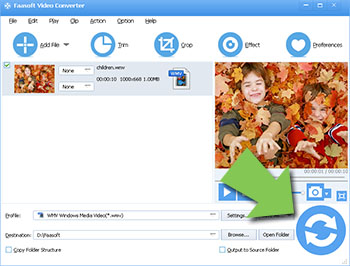Have you ever tried to play your NSV files on iTunes, QuickTime, Windows Media Player, iPhone, Android, etc or edit in iMovie, Windows Movie Maker, Final Cut Pro, etc? But only to find that all of these players, portable devices and editors refuse to import NSV files. What is the cause for such a problem? The article as below will show you the reason as well as provide you an efficient method to help you resolve the problem.
Nullsoft Streaming Video (NSV) was a media container designed for streaming video content over the Internet. NSV was developed by Nullsoft, the makers of Winamp and NSIS. The video codec in NSV maybe VP3, VP4, VP6, VP8. The audio codec in NSV may be MP3, AAC, SPEEX, PCM. In this moment, you have no alternative but to convert NSV to a more popular video formats for use.
NSV Converter for Mac and Windows
Whatever your operating system is, to accomplish the conversion from NSV to other video formats, a professional and reliable NSV Converter is indispensable to you. Here, I'd like to recommend you Faasoft NSV Converter (for Mac, for Windows) to do the conversion.

- Convert NSV to MP4, NSV to MOV, NSV to AVI, NSV to FLV, NSV to WMV, NSV to MKV and almost all popular video formats;
- Convert NSV to play back on iDevices like iPhone, iPad, iPod, Apple TV, etc;
- Convert NSV to play on Android, Xbox, PSP, Zune and more popular devices;
- Convert NSV to enjoy on iTunes, QuickTime, Window Media Player, etc; Convert NSV to import into iMovie, FCP, Windows Movie Maker, Adobe Premiere, Sony Vegas, etc
- Convert NSV to share them with the world on YouTube, Vimeo, Facebook, etc; Convert NSV to MP3, WAV, AAC, ALAC, DTS, FLAC, CAF and more audio files; Convert and edit video, audio and image in a diverse formats.
Convert NSV Files
Converting NSV files with Faasoft NSV Converter only needs three simple steps. The following guide takes converting NSV to MP4 as example to show you how this program works. Let me walk you through the guide now.
Step 1 Add NSV file
To get started, click "Free Download" button to get the trial version of Faasoft NSV Converter and then run it on your PC. After that, drag your NSV file that you want to convert to MP4 to the program effortlessly and it will load your NSV file automatically. Faasoft NSV Converters lets you convert several NSV files at one go.
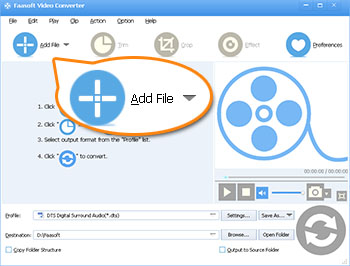
Step 2 Set output format as MP4
Click "Profile" drop-down button to go to the expend menu and there, designate output format as "MP4 MPEG-4 Video (*.mp4)" from "General Video" category.
There are many other options and choose one just depend on your needs. Better still, Faasoft NSV Converter provides a range of presets for modern devices and players like iPhone, Android phone and pad, PSP, etc. For your convenience, you can directly choose corresponding output formats from these categories.

Step 3 Convert NSV to MP4
To start converting NSV to MP4, just directly hit the big and round "Convert" button on the right-bottom. Once the program is activated, it will do the rest job for you at a high speed.