How to Convert MTS/M2TS to MOV on Mac and Windows?
A Detailed Tutorial on How to Convert MTS/M2TS to MOV to Play MTS/M2TS files on iTunes, iPhone, iPod, iPad, etc

The Reason to Convert MTS/M2TS to MOV
Have you tried to play MTS/M2TS files in iTunes or QuickTime on your Mac? Have you encountered the issue that can't enjoy your MTS/M2TS files on iPhone, iPad or iPod? Even have trouble in editing these files in iMovie or Final Cut Pro? If so, you come to the right place.
Here we would like to inform you the reason first. MTS/M2TS are file extension for AVCHD video clips. People, who have HD cameras like Panasonic Lumix DMC Series, Canon HG10, Sony Alpha NEX series, etc, record their important events such as commencement, wedding, baby birthday and save the recorded videos into .mts or .m2ts. Unfortunately, these clips are not compatible with most popular Apple players and portable devices.
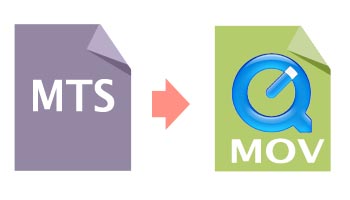
After you know why can't play MTS/M2TS files smoothly on the above players or devices, you must be wondering how to solve the issue. In fact, a widely used solution is to convert MTS/M2TS to MOV, a more popular format with Apple players and devices.
Note: If you prefer to convert MTS/M2TS to MP4, here is another step by step guide on how to convert MTS/M2TS to MP4 for you.
How to Convert MTS/M2TS to MOV
Powerful Faasoft MTS to MOV Converter is designed to help you accomplish this task, with which, you can convert MTS/M2TS to MOV effortlessly on both Mac and Windows.
More Features for Explore
- Convert MTS/M2TS to MOV to play MTS or M2TS files freely on iTunes, iPhone, iPod, iPad, QuickTime, Apple TV or edit MTS/M2TS files in iMoive or FCP;
- Besides converting MTS/M2TS to MOV, it enables to convert MTS/M2TS to many other popular video formats like MTS/M2TS to MP4, MTS/M2TS to AVI, MTS/M2TS to WMV, MTS/M2TS to FLV, MTS/M2TS to ProRes, MTS/M2TS to ASF and more;
- Extract audio files from MTS/M2TS files and save them as MP3, WAV, AAC, AC3, M4A, ALAC, AIFF, CAF, AU, DTS, WMA, etc;
- Better still, this wonderful MTS to MOV Converter natively supports converting more than 160 kinds of video files, no matter in SD, HD or 3D, with high output quality;
- Moreover, this easy-to-use MTS to MOV Converter is also a powerful editor. You could trim, crop, Join, rotate, compress, watermark, effect, change video aspect ratio, add or remove subtitle, adjust audio volume , etc;
- Is compatible with both Mac (including Yosemite) and Windows (including Windows 10).
Convert MTS/M2TS to MOV
Make preparation: Free download and install the wonderful MTS/M2TS to MOV Converter on Mac or Windows, and then follow the tutorial to convert MTS/M2TS to MOV. Here we will take convert MTS to MOV as example.
Step 1 Load MTS files
Click "Add File" button of the program to open MTS files from your computer. Dragging and dropping files to the program is also supported. No matter which way you choose, MTS file that you want to convert will be loaded quickly.
Step 2 Select MOV as output format
Click the drop-down button on the right side of the "Profile" to choose "MOV QuickTime Video (*.mov)" from "General Video" category.
You can also designate output format from the corresponding categories like "iPhone", "iPad & Apple TV", "iPod", etc as your desire.
Step 3 Convert MTS to MOV
The final step is to click the big round "Convert" button on the bottom right corner of the program to start and finish from MTS to MOV conversion.
Conclusion
With the ideal MTS to MOV Converter, you can not only convert MTS to MOV but also do more. Why don't download it and give it shot today? And then all the following symptoms in converting MTS to MOV will never appear:
- I'm currently trying to convert my HD .mts files to .mov so I can edit them in Final Cut Pro. Does anyone have good idea?
- I have MTS files that I wish to edit in iMovie and they are unrecognizable. I want to convert MTS files to MOV. How?
- I am at my wits end, I cannot seem to find any information on how I can take the 100's on .mts files I have and convert them to .mov files to use in iPhone 6.
- How to convert AVCHD .MTV files to .MOV or any other file type QuickTime will accept? If so, how quickly will it do it? I have a non-intel Mac.


