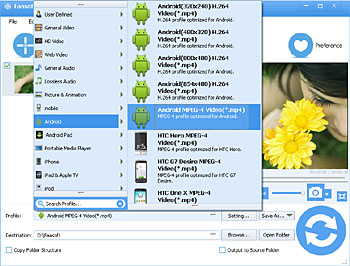MP4 on Android - How to Play MP4 on Android Samsung Galaxy, HTC, Motorola, LG?
Convert Any MP4 Files to Android More Popular Formats to Solve Can't Play MP4 on Android Issue

Can Android Play MP4 Files?
I am trying to put an HD 720p mp4 on my Galaxy S3, but for some reason windows tells me to convert it or it won't play right. I thought the s3 could play HD mp4 videos, but instead I have to convert it and the quality is lost. If I don't convert it, the phone will simply tell me it can't play it.
I am looking into buying a tablet, but want to make sure that I choose one that meets all of my needs. I need a tablet that will play mp4 videos. These mp4s are all converted from DVDs.
As we all know, Android does announce that MP4 is one of Android compatible formats. However, people still encounter the issue of Android won't play MP4. Why? The reason is MP4 is a container format which means this format may contain various kinds of audio and video codecs while Android is only compatible with MP4 encoded with MPEG-4 or H.264 AVC.
The following step by step guide introduces a powerful tool to solve "Can't Play MP4 on Android" issue so that you can play any MP4 files in Android phones and tablets.
MP4 to Android Converter
The wonderful tool is named Faasoft MP4 to Android Converter which makes it become more efficient to convert any MP4 video to Android formats. Apart from that, it does work like a charm in the following aspects:
- Allows you to play all kinds of MP4 videos in Android Samsung Galaxy, Motorola Droid, HTC, LG, Motorola Xoom, Google Nexus, Samsung Galaxy Tab or Note and more android mobiles or tablets;
- In addition, it enables to convert almost all kinds of video clips like AVI, MOV, FLV, ASF, WMV, MKV, OGV, 3GP, WebM, MXF, SWF, MTS/M2TS, AVHCD, MOD, TOD, etc to Android phones and tablets supported formats;
- The ideal MP4 to Android Converter can not only process videos but also handle audio files like MP3, WAV, M4A, AC3, DTS, AIFF, FLAC, WMA, etc to Android popular formats;
- It has the feature to convert more than 160 kinds of video and audio files to iPhone, iPad, iTunes, QuickTime, Xbox 360, PS3, Apple TV, Windows Media Player, BlackBerry, etc or edit these clips in iMovie, Windows Movie Maker, FCP, Adobe, etc;
- Works on Windows XP, Windows Vista, Windows 7, Windows 8, or Windows 10;
- Is compatible with Mac OS X 10.5 or later (10.10 Yosemite included).
Convert MP4 to Android
Download and install Faasoft MP4 to Android Converter freely and run it. And then follow the guide as shown below to convert MP4 to Android more compatible formats.
Step 1 Import MP4 files
Click "Add File" button of the program to open MP4 file from your computer or simply drag and drop MP4 file that you want to convert to the program main interface.
Step 2 Set output format
Click the small triangle in the right side of "Profile" button of the program to choose "MP4 MPEG-4 Video (*.mp4)" from "General Video".
Tips: You can also select output format from "Android" or "Android Pad" category.
If your source MP4 video is HD, please set output format from "HD Video" category.
Step 3 Convert MP4 to Android
Before the conversion, you can edit MP4 files as your desire. When all settings satisfied, click the round "Convert" button on the bottom of this MP4 to Android Converter to process MP4 to Android conversion quickly.
Play MP4 on Android
It will never be a problem to play MP4, AVI, WMV, MOV, MKV, FLV, ASF, etc on Android mobiles and tablets with this professional yet easy-to-use MP4 to Android Converter and all the following demands fulfilled:
- I took a video in .mp4 format on my Samsung Galaxy S2 (Android), it's about 3GB and it can be played on the phone. Why?
- I download some movies from YouTube and they all are MP4 formats. When I want to watch them on my Samsung Galaxy on my road, I'm met with "Sorry, this video cannot be played".
- I'm working on a project that needs video with .mp4 extension to be playable on android phones. How?
- Why my HTC phone won't play MP4 files? These files are recorded by my camera on my son's birthday and they are all MP4.