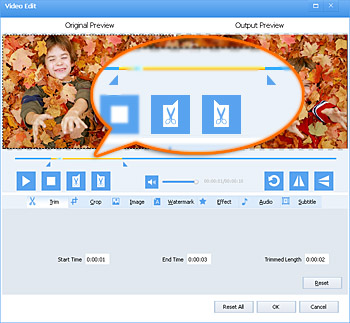How to Edit MOV Files on Mac and PC?
Edit MOV Video to Meet All Kinds of Needs for Both Mac and Windows Users

High Demands for MOV Editor
With the spread of Apple products, MOV format is getting more and more popular and common and widely used in like camera, mobile phone, tablet pad. At the same time, the demands for editing MOV files to fulfill any requirements are also surging. This is very well represented in the following examples.
- I just recorded several videos in .mov format with my iPhone on my daughter's birthday party. Now I want to edit them like cut, rotate, etc. How?
- I just bought a Kodak Zi8 which produces .mov (H264) output. I am looking for an easy tool to edit (split and join) those files without prior conversion.
- I want to get a new camera, but it records in .MOV files. How to edit them before I share them on internet.
- I have a Canon Powershot S110 which I use a lot for video (QuickTime ".MOV" format) but occasionally I find the need to edit those clips. Any idea?
- Download a movie with .mov extension from YouTube and want to add some effects to it. But have no idea. Can anyone help me?
Although there are lots of MOV Editors on market nowadays, most of them only can edit MOV files in a few aspects. If you want to seek a perfect MOV Editor, the wonderful Faasoft MOV Editor would undoubtedly be it.
MOV Editor on Mac and Windows
Faasoft MOV Editor allows you to optimize MOV files in two aspects: basic editing and advanced editing.
Basic editing includes: cut MOV to capture your favorite clips, crop to remove the black edges around your MOV video, merge multiply MOV clips into a big one, split MOV file by chapter, rotate MOV movie 90 degreee/180 degree etc, add subtitle/audio track/watermark/effect to MOV video, adjust MOV video image, capture your favorite pictures from MOV movie and so on.
Advanced editing includes: adjust MOV video size/quality, change audio channel of MOV video, increase or decrease MOV audio volume, adjust MOV bitrate/sample rate, remove audio from MOV, adjust MOV aspect ratio and other more advanced settings.
In addition to edit MOV files, this easy-to-use MOV Editor also can help you custom almost all kinds of video and audio formats such as WTV, WMV, ASF, AVI, MKV, FLV, SWF, MP4, MP3, WAV, AAC, M4A, AIFF and WMA and so on.
Moreover, it also works as a professional video and audio converter which supports converting more than 160 kinds of files.
Edit MOV Video
Download and install this amazing MOV Editor. After run it, follow the step by step guide as below to edit MOV files.
Step 1 Import MOV to the Editor
Just drag and drop your MOV files that you want to edit to the MOV Editor main interface to load file in a flash.
Step 2 Settings for MOV files
Click "Trim" button on the top of the program interface to open a "Video Edit" window. There you can process the basic editing.
Hit "Settings..." button to go to "Advanced Settings" tab. There set advanced settings for MOV files as your desire.
Step 3 Set output format
Click "Profile" drop-down button to choose output formats if you want to re-encode MOV files meanwhile edit them.
Step 4 Finish editing MOV clips
Now all are done, just click the big "Convert" button on the bottom right corner of this MOV Editor to start and finish editing MOV files with amazing conversion speed and fantastic output file.
Conclusion
Why don't give such a wonderful and efficient MOV Editor a try now?