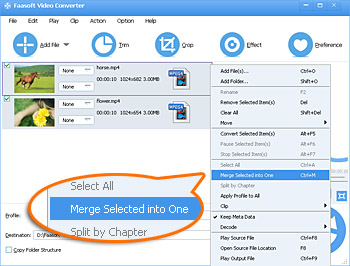How to Join FLV Files into One on Mac and Windows?
Merge Several FLV w/o Re-encoding as Well as Keep the Original Quality

How to Join FLV Files?
It is well-known that FLV is widely accepted by video sharing sites to deliver video on the internet. For this reason, it is quite common that your downloaded numerous movies from YouTube and Dailymotion, etc famous video sharing websites are in FLV format. In this case, the needs to merge FLV files into one surge day by day.
- I have 3 FLV files that I would like to join together to make a single FLV file. Does anybody know a good way of doing this?
- What tool can I use to merge multiple FLV files? Files are already in order, just put them altogether seamlessly.
- Just download several movies in FLV format from YouTube. Now I'm wondering how to combine them into one without re-encoding?
- I have downloaded 8 FLV files that make up one movie I would like to join them. At the same time, it would be better if I can convert these FLV files into AVI format.
To satisfy all such demands, this step by step guide introduces an efficient tool - Faasoft FLV Joiner/Merger Mac and Windows.
- Join FLV files without re-encoding as well as keep the same output quality;
- Merge FLV files as well as convert FLV files to more popular formats like MP4, AVI, MOV, WMV, MKV, ASF, ProRes, MXF, OGV, 3GP, etc to play FLV files in iPhone, iPod, iTunes, QuickTime, Windows Media Player, etc and edit FLV files in Windows Movie Maker, iMovie and Final Cut Pro, etc;
- Combine FLV files and then extract MP3, WAV, AAC, AC3, AIFF, CAF, AU, DTS, WMA, M4A, etc audio files from the joined FLV file;
- Apart from FLV files, Faasoft FLV Joiner allows you to merge various kinds of video and audio clips such as MOV, AVI, MP4, MKV, ASF, WMV, SWF, WebM, MOD, TS, MTS/M2TS, WAV, AIFF, M4A, MP3, FLAC and VOC and so on;
- In addition, this powerful tool works more than just a FLV Merger. It is even more an in-built video and audio editor, with which, you can optimize any files, at will;
- Works on both Mac (included Yosemite) and Windows (include Windows 10) with 30X faster.
Steps for Joining FLV Files
First download and install this FLV Joiner freely. Note that Mac users please download Faasoft FLV Joiner Mac and Windows users download the Windows version.
Step 1 Load FLV files
With FLV Merger opened, simply drag and drop the folder where FLV files are to the program main interface to add FLV files to this Joiner. If the FLV files that you want to merge are not in the same folder, you can also drag them to the program one by one. To save time, you'd better to put them together first.
Step 2 Merge FLV videos
Once all FLV files load, select them and click "Merge Selected into One" from context menu. The combined FLV file will appear with extension name like "Merge 1" in the task list.
Tips: dragging FLV files in the task list to rearrange the order of FLV files as your desire before the combination.
Step 3 Convert FLV clips
Click "Profile" drop-down button of this FLV Video Joiner to select "FLV Flash Video Format (*.flv)" from "Picture & Animation" category as output format.
If you'd like to re-encode the merged FLV file to other video formats, please choose other output formats as shown above.
Step 4 Start joining FLV videos
Simply click the round "Convert" button on the bottom right corner of Faasoft FLV Video Joiner and then leave the rest of work to this wonderful program.
Conclusion
It is doubtless that Faasoft FLV Joiner for Mac and Windows is the perfect tool to merge countless FLV and other video and audio files into one.