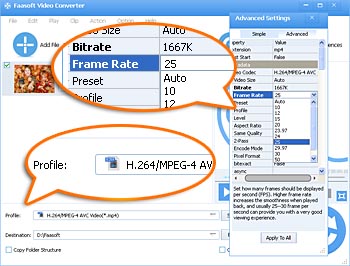Frame Rate Converter - How to Convert Frame Rate of Video MP4, AVI, etc?
Frame Rate Conversion among Auto, 10, 20, 23.97, 24, 25, 29.97, 30, 60 fps etc for Video MP4, AVI, MOV, WMV, MKV, etc

What Is Frame Rate?
In motion pictures, television, and in computer video displays, the frame rate is the number of unique consecutive frames or images that are projected or displayed per second. Frame rate is measured in frames per second (fps). The more frames recorded per second, the more accurately motion is documented onto the recording medium.
Early television systems selected frame rates based on local electrical standards to avoid electrical interference with the picture. NTSC in North America uses 30 fps (now adjusted to 29.97 fps for color NTSC) based on 60 Hz electrical power. PAL, used primarily in Europe, uses 25 fps based on 50 Hz electrical mains.
The standard film cameras projection speed is 24 fps. When playing movies on NTSC television, it needs a process named telecine or pulldown to convert 24 fps movie to 29.97.
For computer video files, any frame rate will be OK. Lower frame rate consumes less disk space, but looks jerky. Higher frame rate consumes more disk space, but looks more smooth. For general videos, 24 fps is enough. Video surveillance and video conference usually use lower fps. Some 3D video use double fps to alternately display two images for two eyes.
The following guide offers a solution on how to change Frame Rate of video MP4, AVI, MOV, WMV, MKV, FLV, ASF, etc with a powerful Frame Rate Converter.
Frame Rate Converter Mac and Windows
Works as an AVI Frame Rate changer and MP4 Frame Rate Changer, Faasoft Frame Rate Converter can easily change Frame Rate among 23.97fps, 24fps, 25fps, 29.97fps, 30fps, 50i/p, 60i/p, 72p, 120p, 300p and etc for AVI and MP4 clips on both Mac (Yosemite included) and Windows (Windows 10 included).
Besides change Frame Rate for MP4 and AVI, Faasoft Frame Rate Converter also supports adjusting Frame Rate for almost all kinds of video files like WMV, MKV, FLV, ASF, MXF, WebM, OGV, 3GP, MTS/M2TS, MOD, TS, SWF, DV, RM, MPG, MPEG-1, MPEG-2, MPEG-4, RMVB, Apple ProRes and so on.
When process Frame Rate conversion, you can also keep the original file format or convert them to more popular video formats like MP4, AVI, MOV, WMV, MKV, FLV, ASF, RM, DV, WebM, MXF and more.
Better still, Faasoft Frame Rate Converter not only has the feature to convert Frame Rate but also can optimize video clips in many ways such as add effect/watermark/background music to video, change video volume level/bitate, join videos into one, split video by chapter, compress movies to smaller size, remove/extract subtitles from video clips and rotate video.
Change Frame Rate
Make Preparation: Free download and install the ideal Frame Rate Converter on Mac or Windows and then follow the steps as bellow to finish Frame Rate conversion.
Step 1 Add video to the program
Simply drag and drop video that you want to adjust frame rate to the main interface of the program.
Step 2 Change Frame Rate
After the file is loaded, click "Setting..." and then an "Advanced Setting" window will pop up. Click "Advanced" > "Video Codec" > "Frame Rate". In the "Frame Rate" box, select the Frame Rate you want.
Step 3 Set output format
If you want to change the source file format, click "Profile" drop-down button to choose output format as your desire.
Step 4 Start Frame Rate conversion
Hit the big round "Convert" button of the program to start and finish Frame Rate conversion rapidly.
Brief Introduction on Different Frame Rate
There are three main frame rate standards in the TV and digital cinema business: 24p, 25p, and 30p.
- 24p is a progressive format and is now widely adopted by those planning on transferring a video signal to film.
- 25p is a progressive format and runs 25 progressive frames per second.
- 30p is a progressive format and produces video at 30 frames per second. Progressive (noninterlaced) scanning mimics a film camera's frame-by-frame image capture.
However, there are many variations on these as well as newer emerging standards like 50i/p, 60i/p, 72p, 120p, 300p and etc.