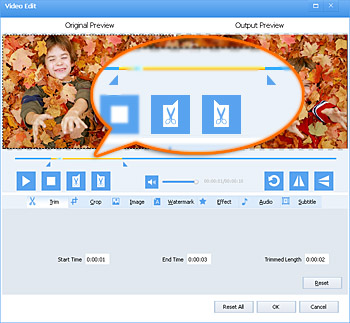MKV Editor - How to Edit MKV Files with Ease?
Optimize MKV Files with the Best MKV Editor to Fulfill All Kinds of Requirement

Overview
Hey, I've got this ripped blu-ray on my computer and it's an MKV file. What I'd like is to ask someone who's had a lot of experience with video editing about the best editor for MKV in terms of keeping the original quality of the file and things like that. I'd just like one that's really nice and also works with MKV really well.
Most DVD and Blu-ray DVD movies contain multiple audio and subtitle tracks, each for one language, so that people all over the world can pick their favorite language and watch the same DVD. To store these movies on computer disc for easily copy and transfer over network, people will rip the movie from DVD disc and store it as a video file. MKV is the best choice to store ripped DVD movies, because it supports unlimited audio and subtitle tracks.
However, MKV is not a popular video format for most video player and editing software. If you want to edit MKV file in Windows Movie Maker, Apple Final Cut, or Adobe Premiere, you should convert it into some popular video format, like MP4. Or you can edit it in some video editor that support MKV format, like Faasoft MKV Editor.
A Powerful MKV Editor Mac/Windows
Faasoft MKV Editor is specialized in editing MKV files as well as almost all kinds of video and audio clips. It's quite easy to use, even for newbie. At the same time, this excellent MKV Editor is also equipped with advanced settings that allow you to edit MKV at a higher level.
Hot Features of MKV Editor
- This powerful MKV Editor can cut and crop MKV files to capture your favorite clips from MKV files and remove the black bars around MKV movie;
- The wonderful MKV Editor allows you to merge multiple MKV files into one or split one MKV file into several ones;
- This ideal MKV Editor enables to add subtitles/effects/image/background music/watermark to MKV files or remove subtitles and audio from MKV video;
- The efficient MKV Editor offers a solution to rotate MKV movie 90 degree, 180 degree, 270 degree, etc;
- It also can compress MKV file to reduce MKV size, extract audio and subtitles from MKV, take snapshot from MKV, etc;
- Apart these, this amazing MKV Editor allows you to optimize MKV files in advanced settings such as adjust volume, change bitrate/sample rate/video size/channels and so on;
- The above main features also apply to almost all kinds of video and audio files like MP4, AVI, WMV, FLV, ASF, MXF, SWF, WebM, MP3, WAV, AAC, M4A, etc;
- Better still, this fantastic MKV Editor specializes in video and audio format conversion as well, with which, you can convert more than 160 kinds of video files, no matter in SD, HD or 3D;
- Is compatible with Windows and Mac.
How to Edit MKV Files?
After a quick overview of Faasoft MKV Editor, it's time to give it a shot. First download this professional MKV Editor on your Mac or Windows freely and then run it.
Step 1 Add MKV file
Click "Add File" button on the top left corner of the program to open MKV files that you want to edit from your computer.
Step 2 Settings for editing MKV video
Once the MKV file loads, click "Effect" button on the top of the program main interface to go to "Video Edit" window and there you can make the basic editing like trim, crop, rotate, add watermark, remove audio, etc.
If you would like to optimize MKV video in a higher level, click "Settings..." button to open "Advanced Settings" window and there click "Advanced" to go to "Advanced" tab.
Step 3 Convert MKV to other formats (Optional)
Click the small triangle in the right side of "Profile" to choose output formats, at will, if you want to convert MKV to other more popular formats.
Step 4 Finish editing MKV movie
When all settings are done, just click the big "Convert" button on the main interface of the program to start MKV editing. The whole process will not last too long.
Conclusion
With such a powerful yet easy-to-use MKV editor, you will never worry how to edit MKV files.