Xvid is a MPEG-4 video codec for PC. It is an open source and free to use video decoder and encoder softwae library aimed at providing the best compression efficiency and picture quality possible. After install this library on your PC, nearly all video players, recorders, and editors can support MPEG-4 video format. Most videos created by Xvid encoder is saved in AVI format, some times in MKV and other formats, we call them Xvid video files.
Although some DVD and Blu-ray players can play Xvid files, it is impossible to play Xvid on most famous players and portable devices, for example, you'll get into trouble when you import Xvid to Apple and Android device or Windows Media Player and iMovie, etc. Why? That's because Xvid is incompatible with them. To get out of the trouble and enjoy Xvid anywhere smoothly, you'd better to convert Xvid to MP4 which is a pretty popular format and can be acceptable by nearly all players and portable devices.
The Easiest Xvid to MP4 Converter
There are many ways to convert Xvid to MP4 and among them, the easiest one is converting Xvid to MP4 with Faasoft Xvid to MP4 Converter (for Mac, for Windows). The conversion from Xvid to MP4 by this program can be achieved within three steps: add Xvid file, set MP4 as output format and finish the conversion. It couldn't be easier. Moreover, Faasoft Xvid to MP4 Converter comes with a lot of modern features.

- Is dedicated to convert video to video, video to audio and audio to audio;
- Convert video and audio files at 30X faster speed with no or less quality loss;
- Support converting video to most popular formats like MP4, AVI, MOV, FLV, etc;
- Convert movies with an optimized preset for iPhone, iPad, Apple TV, Android, Xbox and other;
- Convert media files for sharing them to popular websites like YouTube, Vimeo, Facebook, and more;
- Edit videos with the rich video editing functions like merging, trimming, rotating, adding subtitles, etc;
- Extract audio from all kinds of video and save the extracted audio into popular audio formats like MP3, WAV, etc;
- Supported OS: Windows 10/8/7/XP/Vista, Mac OS X 10.13(High Sierra), 10.12 (Sierra), 10.11(El Capitan), 10.10, 10.9, 10.8, 10.7, 10.6 and 10.5.
Convert Xvid to MP4
To begin with, get the trial version of Faasoft Xvid to MP4 Converter depending on your operating system by clicking "Free Download" button. The following is a step by step guide which will show you how to convert Xvid to MP4 with Faasoft Xvid to MP4 Converter.
Step 1 Add Xvid file
After install and run the program, the next thing that you should do is to add Xvid file to it. Usually, we recommend importing Xvid file by dragging and dropping. Or hit "Add File" button on the top of the program and load Xvid from your computer.
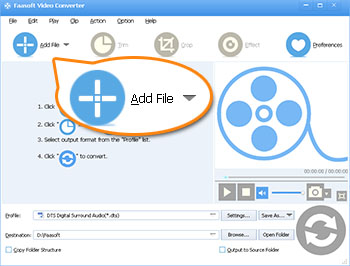
Step 2 Set MP4 as output format
Now the target Xvid file is imported. Move your mouse to the drop-down button beside "Profile" and hit it. In the new pop-up menu, go to "General Video" category and select "MP4 MPEG-4 Video (*.mp4)" as output format.
Please note that if you want to set parameters for the output file as your desire before start the conversion, go to "Advanced Settings" by clicking "Settings..." button.

Step 3 Finish the conversion
Make sure everything is what you want. Now just hit the round "Convert" button on the bottom to proceed with Xvid to MP4 conversion and the program will take care of the rest job for you.
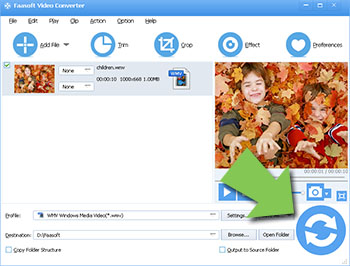
Extended Knowledge for Xvid and MP4
Xvid (formerly "XviD") is a video codec library following the MPEG-4 video coding standard, specifically MPEG-4 Part 2 Advanced Simple Profile (ASP). It uses ASP features such as b-frames, global and quarter pixel motion compensation, lumi masking, trellis quantization, and H.263, MPEG and custom quantization matrices.
Xvid is a primary competitor of the DivX Pro Codec. In contrast with the DivX codec, which is proprietary software developed by DivX, Inc., Xvid is free software distributed under the terms of the GNU General Public License. This also means that unlike the DivX codec, which is only available for a limited number of platforms, Xvid can be used on all platforms and operating systems for which the source code can be compiled.

