How to Convert WMV to QuickTime on Mac and Windows?
WMV to QuickTime Converter - Convert WMV Files to QuickTime to Solve "QuickTime Won't Play WMV" Issue

Can QuickTime Play WMV?
WMV is a video format powered by Microsoft, which is well known and widely used. However, when it comes to WMV in QuickTime, people can be at a loss what to do. That's because WMV is not compatible with QuickTime so far.
To solve "QuickTime won't play WMV" issue, the following article introduces a powerful and reliable tool named Faasoft WMV to QuickTime Converter to convert WMV to QuickTime MOV format.
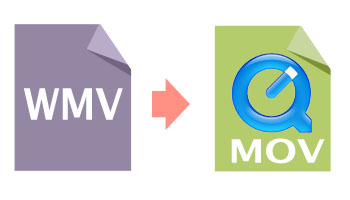
WMV to QuickTime Converter
This widely used WMV to QuickTime Converter offers very fast conversion speed with nearly zero quality loss in converting WMV to QuickTime MOV format. After the transformation of WMV to QuickTime, the compatibility of WMV with QuickTime has risen greatly. In addition, you can also convert other video formats that are not recognized by QuickTime to QuickTime more popular formats like MOV, MP4. These video formats include MKV, AVI, MP4, MOV, FLV, ASF, MXF, WebM, OGV, 3GP, RMVB, AVCHD, MTS/M2TS, DivX, Xvid, TOD, MOD, TP, and Apple ProRes and so on.
It is not only a good helper for QuickTime users but also for Apple users, with which, Apple users can convert almost all kinds of video and audio files to Apple devices famous formats, for example, convert FLAC to iTunes, convert MP4 to iMovie, convert AVI to iPad, convert MKV to iPhone, convert FLV to iPod.
What's more exciting is that this amazing converter can make your digital life easier: convert more than 160 kinds of video and audio formats, has both basic and advanced settings to optimize music and movie, download movie or music online and act as a player with high compatibility.
Convert WMV to QuickTime
Why don't download and install such a useful tool to have a try today? After run it, follow the steps below to convert WMV to QuickTime.
Step 1 Import WMV to the software
Click "File" to open the drop-down menu, and then select "Add File (s)" to add WMV files that you want to convert. Or hit "Add File" button and open WMV files from your computer. There is also an easier way to load WMV file: simply drag and drop WMV file to the converter interface.
Step 2 Set QuickTime MOV as output format
Click the little triangle on the right side of the "Profile" to select "MOV QuickTime Video (*.mov)" as output format from "General Video" category.
Or choose "HD MOV Video (*mov)" as output format from "HD Video" category, if your source WMV video is HD.
Step 3 Convert WMV to QuickTime MOV
Now, all you need to do is hit the big "Convert" button of the program to start converting WMV to QuickTime.
Conclusion
This article will help you solve various kinds of "QuickTime WMV" issue as below:
- I just purchased QuickTime Pro for my machine running Windows 7. I have several .wmv files that I need to convert to QuickTime. I was told by an Apple Rep that this could definitely be done, but I can't seem to make it happen. Does anyone have any simplified directions for converting my existing .wmv files into QuickTime files using QuickTime Pro 7? Thanks so much!
- Have created a movie in windows movie maker on a pc but have to be able to play it on a Mac for school. Was told to save in QuickTime however QuickTime says it doesn't recognize .wmv files. Any easy solutions?
- I'm looking to convert a WMV file to QuickTime (.mov, H.264, .mp4). Can anyone help me?
- I'm trying to convert a number of .wmv files to a format that QuickTime (6.5.1) can understand. Does anyone have better suggestions?


