We have already written an article named How to Convert CAF to MP3 which introduces an efficient way to convert CAF recorded from iPhone, iPad, iPod or lossless CAF files produced by Soundtrack Pro or Logic Studio to MP3 on both Mac OS X and Windows. Today, we will show you how to convert CAF to WAV, WAV 24bit, WAV 5.1 channels.
To better know how to do the job, let's first take a look at the powerful tool that we will use to convert CAF to WAV.
Faasoft CAF to WAV Converter
Faasoft CAF to WAV Converter (for Mac, for Windows) is the perfect choice to complete the task. It only takes three steps to finish the conversion from CAF to WAV: add CAF files, set WAV as output format and convert CAF to WAV. And the whole conversion process may just need a few seconds. Faasoft CAF to WAV Converter also supports to convert CAF to MP3, WMA, ALAC, AIFF, AC3, AAC and more popular audio formats. Besides CAF, this wonderful converter tool is compatible with most audio formats such as MP3, WAV, AAC, ALAC, OGG, OGA, FLAC, WMA, XWM, 3GA, M4A, RA, RAM, APE, AU, AUD, AIFF, QCP, VOC, VOX, DSS and so on.
Faasoft CAF to WAV Converter also plays as an easy-to-use audio editor, for example, split a big file into smaller, combine a couple of audio clips into a complete one, change audio channel, adjust audio volume and more. Extracting audio from video is also one of the powerful features of this CAF to WAV Converter.

Convert CAF to WAV
As mentioned earlier, converting CAF to WAV with this efficient tool is pretty easy and fast. Just follow the steps below to achieve the goal of converting CAF to WAV.
Step 1 Add CAF file
Directly click "Add File" button and browse your computer to find the CAF file and select it. Finally, click "Open" button to import CAF to the program. Or just drag your CAF file to the converter's main interface.
To convert CAF in batch, drag the CAF files one by one or put all CAF files into a folder and then drag the folder to the program to add multiple CAF files.
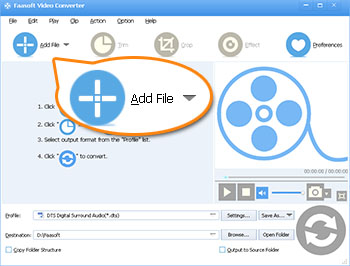
Step 2 Set output format
Click "Profile" drop-down button to choose "WAV Waveform Audio (*.wav)" as output format from "General Audio" category.
To convert CAF to WAV 5.1Channel, just click "Settings..." button and an advanced settings window pops up beside the main window. Press "Advanced" tab, and then go to "Channels" column. Click "Stereo" on the right of "Channels", and choose 5.1 from the drop-down list.
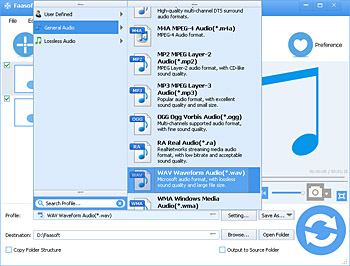
Step 3 Convert CAF to WAV
When you get ready to convert CAF to WAV, click "Convert" button on the bottom to start the conversion.
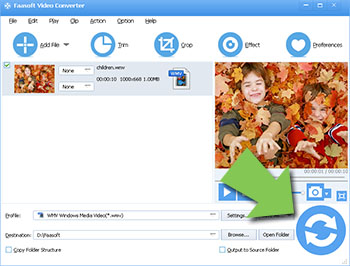
CAF vs WAV
CAF(Apple Core Audio Format) is developed by Apple and widely used in Apple software and devices. CAF file usually uses AAC, ALAC, MP3 and other codec to compress audio.
WAV is a simple audio format developed by Microsoft. This format usually uses uncompressed PCM codec to store audio data. This format is supported by nearly any audio software and devices.

