When mentioned playing CAF files, people have complaint that they can't import CAF audio to most portable devices and Windows-based players. In order to help these people out of trouble, we list the typical symptoms in playing CAF files and the corresponding solutions as below.
| Symptoms | Solutions |
|---|---|
| I have a CAF file and want to import it into iTunes. However, each time I try it I fail. Why? | iTunes doesn't support CAF format so that you can't directly import CAF into iTunes. The best solution is converting CAF to MP3. |
| I have downloaded an iPad app called LaunchPad in which you put sounds into buttons aligned in squares so they can be easily played. But I can't import CAF into it. | LaunchPad app only accepts .wav audio files. If you want to add CAF files into it, you'd better to convert CAF to WAV format. |
| For some reasons, I have to play several CAF files on my Windows computer. So, does anyone know an audio player windows-based that support CAF file? I tried Windows Media Player and it failed. | you should know that Windows computer doesn't support CAF format. Converting CAF to WAV would be a nice choice. |
| I have maybe forty or fifty audio files in CAF format. I need to convert them into M4A. So the question is how to batch convert all my CAF to M4A at a time. | Most converter programs support converting files in batch mode. The following guide will introduce one of them to help you convert a ton of CAF files. |
| I need to change some .caf stereo 96/24 masters to .aiff. How? | Some people may tell you that just changing the extension from .caf to .aiff. But this method does not work. You'd better to find a professional tool to do the job. |
CAF Converter for Mac and Windows
From the above, we know that CAF is incompatible with iTunes, iPod, iPhone or iPad and it is not supported by Windows computer, etc, although CAF has advantage in many respects in comparison with AIFF and WAV. There are a lot of CAF Converter tools on the market and here we recommend the best one - Faasoft CAF Converter (for Mac, for Windows) to help you solve all your CAF issues.
Key Features
- Convert CAF to MP3, AAC, AC3, Apple Lossless to play CAF files on iTunes, iPhone, iPod, iPad, iMovie, QuickTime, etc;
- Convert CAF to MP3, WAV, WMA to play CAF files on Windows Media Player, Windows Movie Maker, PowerPoint, etc;
- Convert CAF to Android phones and tablets supported audio formats for playback CAF on more than a billion phones and tablets;
- Convert CAF to game console like Xbox 360, PS3, Nintendo's Wii and etc compatible audio formats to play CAF back;
- Convert CAF to many other audio formats like M4A, AAC, AC3, DTS, FLAC, MP2, OGG, RA, VOC, SUN AU and more;
- Convert nearly all kinds of audio file formats like MP3, WAV, ALAC, AIFF, VOC, GSM, FLAC, WMA, OPUS, M4B, DSS, etc;
- Edit CAF files in cutting, splitting, merging, changing volume, adjusting bitrate, extracting audio from video, etc.
Steps on How to Use This CAF Converter
It's easy to get Faasoft CAF Converter and just click "Free Download" button. But you should make sure you have downloaded the right version. Now, you can convert CAF files to other audio formats by following the steps as below.
Step 1 Add CAF file
Simply drag and drop CAF file that you want to convert to the program primary window. To add multiple CAF files, you can first put all the CAF files into a folder and then drag the folder to Faasoft CAF Converter. Or click "File" menu to select "Add Folder" and choose the CAF folder from your computer.
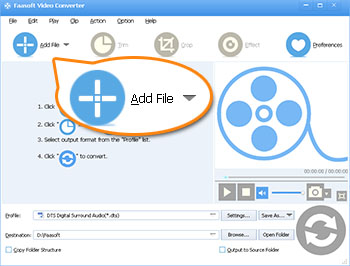
Step 2 Set output formats
There is a drop-down button beside "Profile" and hit it. From pop-up menu, choose output format as your need.

Step 3 Start the conversion
In the last step, you just need to hit the round "Convert" button on the bottom of the program. Faasoft CAF Converter starts converting your CAF file in a very fast speed so the conversion process will not take much time. Once done, go to "Open Folder" to get the converted CAF files.
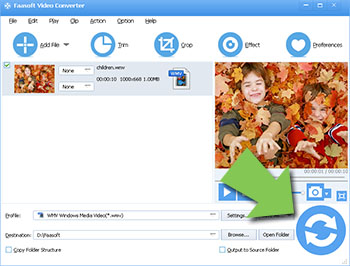
Edit CAF Files before Convert Them

Combine Several CAF Files
No matter how many CAF files you have, joining them with Faasoft CAF Converter is the best choice.

Convert CAF Files in Batch
This powerful function will convert a large number of CAF files in minutes in order to save your time.

Amplify Volume of CAF Files
Supports increasing the volume to 200% or even enter the desired volume ratio to meet your needs.

Cut CAF Files as Your Liking
To capture your favorite clips from the source CAF file as your need, try the amazing "Trim" function.

Adjust Sample Rate
Decrease sample rate will shrink your file size and save your disk space, if space is more important than quality.

Adjust Audio Channel
What if your device doesn't support 5.1 channel? Faasoft CAF to MP3 Convert can convert to stereo./p>


