Why Convert AVCHD to MP4?
I recorded several videos on my FZ150 which has AVCHD as a default. I believe the FZ150 records AVCHD 1080p at 50 fps. When I go to play them on my Dell 8500, with Intel I-7 (less than a year old) - the playback is jumpy with a stuttering sound. Is there a way to convert the videos in my computer to MP4 as well as retains 50fps?
You may be in a similar situation as the above example shows and are still digging around with no result. "What the hell AVCHD format is? How should I do to convert such pesky files to MP4?" Many people complained. If you're the same, just read through this article.

AVCHD (Advanced Video Coding High Definition)
AVCHD, produced by Sony and Panasonic, is a file-based format for the digital recording of high-definition video. Camcorders save recorded video and other files like thumbnail, clip information, playlist, etc in a folder structure very similar as Blu-ray DVD. Usually, the AVCHD video file has extension of .mts or .m2ts, and saved in /PRIVATE/AVCHD/BDMV/STREAM folder.
Although VLC Media Player accepts this type of file, it is still difficult to directly neither playing AVCHD on Mac OS X and with its related players like iTunes, QuickTime etc, not importing AVCHD videos into portable devices such as iPhone, iPad, Sumsung Galaxy, LG G5 SE, Sony Xperia Z5 Premium and so on. If you do a lot of simple editing work in your daily life, no matter by using FCP or Windows Movie Maker, you'll get nowhere since AVCHD is not supported.
In comparison, MP4 is much more widely adopted and supported as possible. Thus, to play AVCHD files without limits, you'd better to convert AVCHD to MP4. If you record a long video, the camcorder will split your video into several .mts files and in this case, you may want to join them into one file before play, edit or share.
How to Convert AVCHD to MP4?
Completing AVCHD to MP4 conversion isn't as difficult as you might think. All that is required is to find an excellent Converter and undoubtedly, Faasoft AVCHD to MP4 Converter (for Windows, for Mac) is capable of doing the job for you satisfactorily. It converts AVCHD files recorded by Cannon, Panasonic, Sony or other camcorders to MP4 format as well as keep or change the Frame Rate of AVCHD files while convert AVCHD to MP4. To make the conversion easier, it offers optimized presets for iPhone, iPad, iPod, Apple TV, Android, etc.
Faasoft AVCHD to MP4 Converter is quite powerful, with which, you can not only convert AVCHD to MP4 but also change AVCHD to more compatible video and audio formats like AVI, MOV, FLV, MP3, WAV, M4A and much more. The best part of it is to let you personalize files up to you, including join little pieces of AVCHD files.
Convert AVCHD to MP4
So without further ado, just get the free trial version by clicking "Free Download" button and install this wonderful AVCHD to MP4 Converter. Then follow the steps below to try it free.
Step 1 Load AVCHD files to the program
Click "Add File" icon and find AVCHD file that you want to convert in the pop-up window and double-click it. This easy-to-use AVCHD to MP4 Converter supports dragging and dropping files as well.
Free Download Free Download
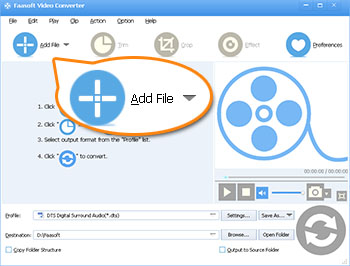
Step 2 Set MP4 as output format
Click "Profile" drop-down button of the program to set "MP4 MPEG-4 Video (*.mp4)" as output format from "General Video" category. Or just choose the output formats from the preset of portable devices if you aim to play AVCHD in iPhone, Android, etc.

Step 3 Merge AVCHD clips (optional)
Add all fragments to the program, select them and click "Merge Selected into One" from menu option and you'll see it works. There are many more features such as add effect, remove subtitle, adjust volume level for explore.
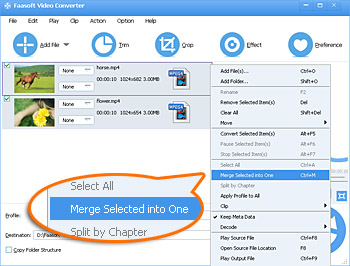
Step 4 Convert AVCHD to MP4
Click "Convert" button of Faasoft AVCHD to MP4 Converter to finish AVCHD to MP4 conversion in a flash.
Free Download Free Download
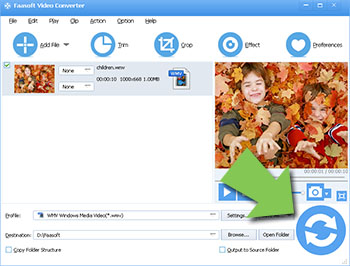
All Issues Are Solved Readily
| Software or Devices | Problem Description | State |
|---|---|---|
| iPhone/ipad/ipod | Recorded a couple of video with Panasonic GH2 on my son's birthday and all of them are AVCHD. My wife wanted to watch the videos on her iPhone 6. Due to a limited knowledge of iPhone, I think I should convert these AVCHD to MP4, but the question is how to do this task. | Solved |
| Android | Is it possible to play AVCHD file created by Sony Alpha DSLR on my new Samsung Galaxy S7 Edge? | Solved |
| QuickTime | I'm working on a school project. I filmed some stuff with a friend and the files are just a single AVCHD file and I was thinking of converting them to MP4 since it's more compatible with QuickTime. How could I convert AVCHD to MP4 on Mac? | Solved |


