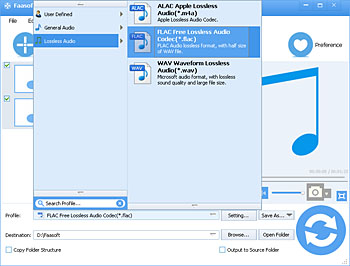APE to FLAC Converter - How to Batch Convert APE to FLAC on Windows and Mac?
Also Applies to Convert APE to MP3, WAV, ALAC, AAC, M4A, AIFF, WMA, OGG, etc

What are APE and FLAC?
APE format (also known as Monkey's Audio) is an algorithm and file format for lossless audio data compression, which is freely available to users with plug-ins for playback on most popular media players. However, the lack of cross-platform support makes it a more limited for use.
FLAC format, stands for Free Lossless Audio Codec, is also a lossless audio format. Compared with APE, FLAC has a lower compression rate but more features than Monkey's Audio and hardware support to its advantage.
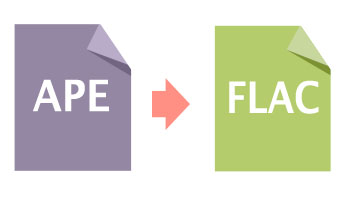
To play APE on more devices and players, converting APE to FLAC is the widest choice. In this way, you can keep the quality and compression of the source file.
How to Convert APE to FLAC?
To do this job, you need a professional APE to FLAC Converter - Faasoft APE to FLAC Converter which is a powerful APE to FLAC Converter and can easily convert APE to FLAC with nearly the same compression rate and output quality.
Key Features of Faasoft APE to FLAC Converter:
- Convert APE to FLAC, APE to WAV, APE to ALAC, APE to M4A, and other lossless audio formats;
- Convert APE to MP3, APE to MP2, APE to WMA, APE to AAC, APE to AC3, APE to AIFF, AU, RA, DTS, OGG and other lossy audio formats;
- Support Converting APE files in batch processing mode and editing APE files like split, merge, trim, adjust volume, etc.
Steps on How to Convert APE to FLAC
Free download and install Faasoft APE to FLAC Converter and launch it. Then follow the three steps to convert APE to FLAC.
Step 1 Import APE file to Faasoft APE to FLAC Converter
Click "Add File" button of the program to open APE file. Or just drag and drop APE file to the main interface of Faasoft APE to FLAC Converter to load file.
Step 2 Set FLAC as the output format
Click "profile" drop-down button of the program, and then select "FLAC Free Lossless Audio Codec (*.flac)" as the output format from "Lossless Audio" category.
Tips: If you want to convert APE to WAV or other lossless audio formats, choose output formats from the same category; if you want to convert APE to MP3 and other lossy audio formats, choose output formats from "General Audio" category.
Step 3 Start APE to FLAC conversion
After the output format is set, click "Convert" button to start converting APE to FLAC within seconds.
How to Edit APE Files?
Before convert APE to FLAC, you can edit APE files as your liking.
- Cut APE files to remove the unwanted parts: Click "Trim" button and a "Video Edit" window will pop up. Enter the "Start Time" and "End Time" to remove the parts of APE files you don't want.
- Join and split APE files: Click "Merge Selected into One" or "Split by Chapter" from context menu option.
- Advanced Setting: Click "Setting..." button of the program to go to "Advanced" tab. Adjust "Sample Rate", change audio "Channels" and increase or decrease audio "Volume" of APE files.