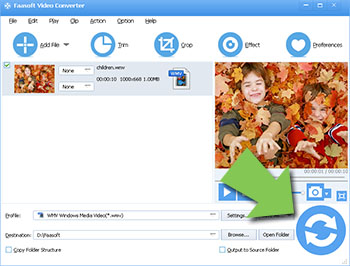As we all know, .srt is one kind of text subtitle file, which is the most popular and frequently used. In fact, SRT file is a simple text file and its content looks like this:
1 00:01:00,000 --> 00:01:05,000 First sentence. 2 00:01:15,000 --> 00:01:20,000 Second sentence. 3 ...
The format is simple and straightforward. The file is consisted of several blocks separated by empty line, and each block contains 3 lines. In each block, the first line is a number begin from 1 and increase by 1 each time. The second line is the show and hide time of the subtitle. The third line is the text of the subtitle. So, you can write such a subtitle file by yourself easily.
Now suppose that, you have written a subtitle in .srt format according to the above method personally and tend to apply it to your video. But, the problem is how.
Faasoft SRT Subtitle Adder (for Mac, for Windows) is a great tool to add .srt to video, for example, add .srt to MP4, add .srt to AVI, add .srt to MKV, add .srt to WMV, add .srt to MOV, etc. It also lets you add other formats of subtitles like .ass .sub to video. It comes with more powerful features, not merely adding subtitles to video. This useful program allows you to convert any video and audio with fast speed and edit audio and video in diverse way. It is really worth a try.
Add .srt to Video
The very first thing you need to do is to download and install Faasoft SRT Subtitle Adder. When done, launch the program and follow the steps below to have a try.
Step 1 Load video
It is pretty easy to add video to Faasoft SRT Subtitle Adder. One of the most frequently used method is to just drag and drop your video to the program.
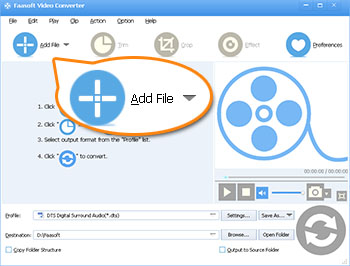
Step 2 Add .srt
Press "Effect" button to turn to "Video Edit" window and there click "Subtitle". Now you are in "Subtitle" tab. Click "+" to browse your computer and choose the subtitle that you want to add and click open. The subtitle will appear in the subtitle list. There are many other settings in the same tab to let you edit the sub as you wish. Once all done, click "OK" button.
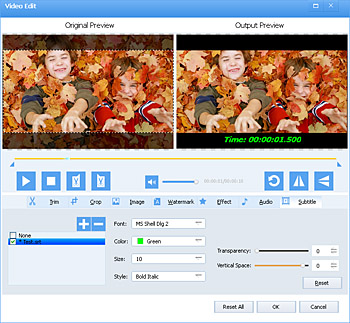
Step 3 Finish adding .srt to video
Now you go back to the main interface. Click "Convert" button on the bottom right corner and the program starts working. Just take a break and Faasoft SRT Subtitle Adder will do the rest for you.