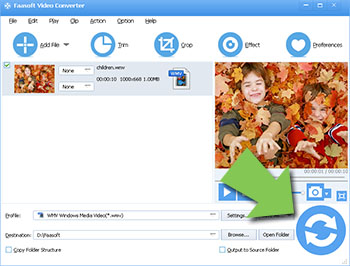In the previous article, we introduced you how to add .srt to video. Here we will show you how to add .ass to video with detail. First of all, let's see what .ass subtitle is.
ASS is another popular subtitle file format, it is also text file, but looks more complicate compared to the most popular SRT format. It can have much more options like font, Karaoke, audio effects, graphic drawing etc. Here is an example:
[Script Info]
; This is a Sub Station Alpha v4 script.
; For Sub Station Alpha info and downloads,
; go to http://www.eswat.demon.co.uk/
Title: Neon Genesis Evangelion - Episode 26 (neutral Spanish)
Original Script: RoRo
Script Updated By: version 2.8.01
ScriptType: v4.00
Collisions: Normal
PlayResY: 600
PlayDepth: 0
Timer: 100,0000
[V4 Styles]
Format: Name, Fontname, Fontsize, PrimaryColour, SecondaryColour, TertiaryColour, BackColour, Bold, Italic,
BorderStyle, Outline, Shadow, Alignment, MarginL, MarginR, MarginV, AlphaLevel, Encoding
Style: DefaultVCD, Arial,28,11861244,11861244,11861244,-2147483640,-1,0,1,1,2,2,30,30,30,0,0
[Events]
Format: Marked, Start, End, Style, Name, MarginL, MarginR, MarginV, Effect, Text
Dialogue: Marked=0,0:00:01.18,0:00:06.85,DefaultVCD, NTP,0000,0000,0000,,{\pos(400,570)}
Like an angel with pity on nobody
To add .ass to video, the first thing you should do is to find out a professional tool to help you. And luckily, Faasoft ASS Subtitle Adder (for Mac, for Windows) would be your top and first choice undoubtedly, which supports to add .ass to any video like MP4, AVI, MKV, WMV, MOV, FLV, OGV, 3GP, etc. And, Faasoft ASS Subtitle Adder can do more than that.
Key Features
- Add subtitles in other formats to video like add .srt to video, add .sub to video and more;
- Edit subtitle in many ways like adjust font, color, size, style, transparency, etc;
- Convert soft subtitles to hard subtitles;
- Convert between any video and audio;
- Edit video and audio with the advanced video editing functions.

Add .ass to Video
First of all, we need to download this useful application. After opening it, here are the steps you can follow to add .ass to video.
Step 1 Import video to the application
This powerful program supports adding video in three simple ways and dragging and dropping file to the app's pane is highly recommended.
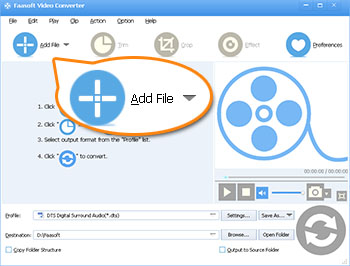
Step 2 Load the .ass subtitle
In the toolbar, click "Effect" button. You'll see a "Subtitle" tab in the new pop-up window and click it to switch to "Subtitle" pane. Click "+" button to browse your computer and import the .ass subtitle to this program for adding it to the video.
In the same pane, you can also define the font, color, size, style, vertical space, etc of the subtitle. When all settings are done, click "OK" button.
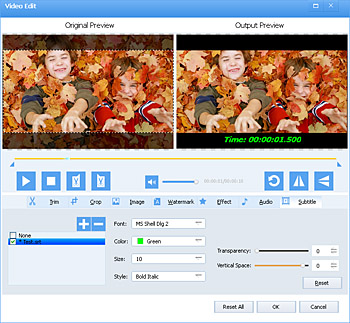
Step 3 Add .ass to video
In this step, you just need to press the big "Convert" button at the bottom-right corner of this application's primary interface. Now, the program is starting adding .ass subtitle to video.